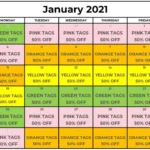If you’re an educator looking to save money on technology for your classroom, you’re in luck! Best Buy offers an education discount that provides great deals on electronics, software, and more. In this article, we’ll give you a step-by-step guide on how to sign up for the Best Buy education discount and provide tips on how to get the most out of your savings. Plus, we’ll share other ways to save at Best Buy, including open-box deals and the Best Buy credit card. Don’t miss out on the opportunity to save big on the tech you need for your classroom. Let’s get started!
Contents
What is the Best Buy Education Discount?
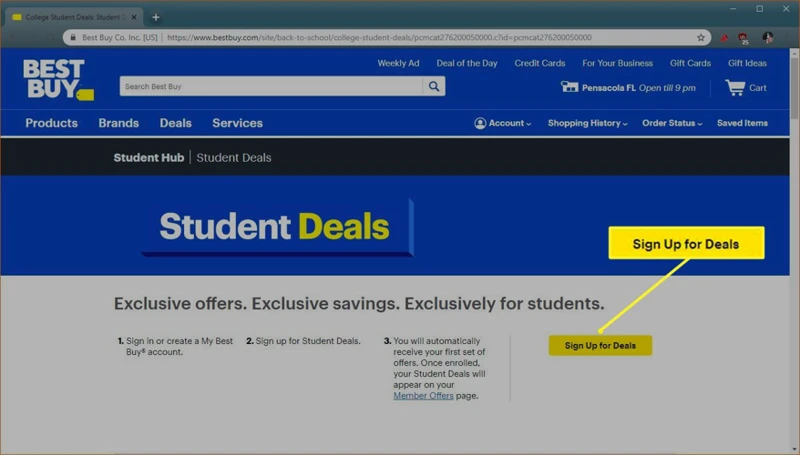
The Best Buy Education Discount is a program that offers special deals and discounts on a wide range of products to students, teachers, and educational organizations. This program is designed to help educators get the technology and equipment they need to enhance their teaching and learning experience. With the Best Buy Education Discount, eligible customers can save up to hundreds of dollars on laptops, tablets, printers, and more. This discount is available to K-12 and college students, faculty, and staff, as well as homeschool teachers. To sign up for the program, customers need to verify their eligibility and create a Best Buy account. Once enrolled, they can enjoy exclusive access to student deals, apply their discount to eligible products, and save even more on their purchases. So, if you’re a student or a teacher in need of new tech gear, the Best Buy Education Discount is definitely worth checking out.
Who is Eligible?
The Best Buy Education Discount is available to current college students, K-12 students, and their parents. The discount is also available to college and university faculty members, homeschool teachers, and staff members of K-12 schools and higher education institutions. To be eligible, you must be able to provide proof of enrollment or employment. This includes a valid student ID, a report card, a transcript, or a pay stub. Parents may be required to provide documentation showing that their child is currently enrolled in school. If you are unsure if you qualify for the discount, you can contact Best Buy customer service for assistance.
How Much is the Discount?
The Best Buy Education Discount offers various discounts on select products for teachers and students. The discount amount varies depending on the product, but typically ranges from 10% to 30% off the regular price. Additionally, Best Buy also offers exclusive deals and promotions to students who sign up for their Student Deals program. By signing up, students can receive even greater discounts on laptops, tablets, and other electronics. It’s important to note that the discount cannot be combined with other Best Buy promotions or coupons. However, it can be combined with select manufacturer coupons and rebates to save even more. The Best Buy Education Discount is an excellent way for teachers and students to save money on technology purchases for the classroom or personal use.
What Products are Eligible for the Discount?
Best Buy offers a wide range of products that are eligible for the education discount. These products include laptops, tablets, headphones, and other gadgets that are popular among students. The education discount is also available on select Apple products such as iPhones, MacBooks, and iPads. The discount varies depending on the product, and it can range from 10% to 25%.
If you’re in the market for a new smartphone, you can take advantage of the iPhone Best Buy Student Discount. This discount is available for iPhone models through various carriers like Verizon, AT&T, and T-Mobile. For example, you can save up to $100 on select iPhone models with a new 2-year activation with Verizon.
For students who need a new laptop or tablet, there are several MacBook and iPad Best Buy Student Discount options available. MacBook Air 13.6″ Laptop is eligible for a discount of up to $100, while MacBook Pro 14″ and 16″ Laptop are eligible for discounts of up to $200. Additionally, iPad models are eligible for a discount of up to $50.
It’s important to note that not all products are eligible for the education discount. Products that are not eligible include clearance and open-box items, gift cards, services such as Geek Squad Protection, and certain brands such as Bose, Sonos, and Apple HomePod.
To see the full list of products eligible for the education discount, visit the Best Buy website. Don’t forget to use your education discount to save money on your next purchase.
How to Sign Up for the Best Buy Education Discount
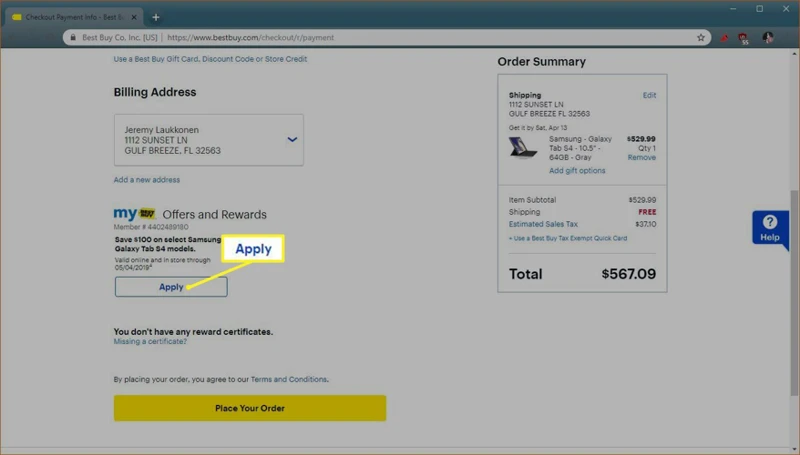
To sign up for the Best Buy Education Discount, follow these four simple steps. First, verify your eligibility by visiting the Member Offers page on the Best Buy website and filling out the eligibility form. Second, create a Best Buy account if you don’t already have one. Third, enroll in Student Deals by providing your school email address and some additional information. Finally, verify your enrollment by clicking the link in the verification email sent to your school email address. Once you’ve completed these steps, you’ll be all set to start taking advantage of the great discounts available to educators. Don’t forget to check out other ways to save at Best Buy, such as Open-Box Deals and the Best Buy Credit Card.
Step 1: Verify Your Eligibility
for the Best Buy Education Discount is a crucial step to get your discount. The first thing you need to do is make sure that you are eligible for the discount. The Best Buy Education Discount is available to students, teachers, and college/university staff. You will need to verify your eligibility by providing some personal information. The verification process is quick and easy, and you will need to provide your name, email address, and the name of your school.
To verify your eligibility, simply go to the Best Buy Education Discount page and click on the “Get Started” button. You will be prompted to enter your personal information, and then you will be asked to provide some documentation to prove your eligibility. Depending on your status, you may need to provide a student ID, teacher ID, or pay stub. Once you have provided the necessary documentation, you will receive an email confirmation that your eligibility has been verified.
It’s important to note that once you have verified your eligibility, you will be eligible for the discount for a limited time. You will need to re-verify your eligibility after a set period of time, usually one year. If you have any questions about the verification process or your eligibility, you can contact Best Buy customer service for assistance.
Don’t forget to check out other ways to save at Best Buy! Best Buy offers a variety of ways to save on electronics, including open-box deals, student deals, and the Best Buy credit card. With the Best Buy credit card, you can earn rewards points on your purchases that can be redeemed for discounts on future purchases. Plus, you can take advantage of special financing offers on select products. Check out the Best Buy website for more information on these and other ways to save.
If you’re looking for more discounts, check out our other articles on Moneywise Teacher! We have articles on a variety of education discounts, including the Party City discount, Costco membership discount, J.Crew card discount, and more. You can also find information on how to save on printing services with FedEx print coupons and discounts at Petco and Goodwill. Browse our website for more money-saving tips and tricks!
Step 2: Create a Best Buy Account
To take advantage of the Best Buy Education Discount, you need to create a Best Buy account. This is a simple process that requires you to provide your personal information, such as your name, email address, and password. You can use your account to access exclusive discounts and promotions, view your order history, and track your purchases. Once you have created your account, you will be eligible to sign up for Student Deals, which is where you will find the Best Buy Education Discount. To create your Best Buy account, go to the Best Buy website and click on the “Account” button at the top of the page. From there, you will be prompted to enter your personal information and create a password. It’s important to note that you must be verified as a student or educator before you can take advantage of the Best Buy Education Discount. If you haven’t verified your eligibility yet, you will need to do so before you can enroll in Student Deals and start saving on your favorite electronics.
Step 3: Enroll in Student Deals
To take advantage of the Best Buy Education Discount, you need to enroll in the Student Deals program. This program offers exclusive discounts and deals to college and university students. To enroll, follow these steps:
- Log in or create a Best Buy account: You need a Best Buy account to enroll in Student Deals. If you don’t have an account, create one by clicking on the “Account” button at the top of the page and following the prompts to create a new account.
- Verify your student status: After creating your account, you will be prompted to verify your student status. You can do this by providing your name, date of birth, and the name of your school. Best Buy will then verify your eligibility and send you an email confirmation.
- Enroll in Student Deals: Once you have verified your student status, you can enroll in Student Deals. To do this, click on the “Deals” button at the top of the page, then select “Student Deals.” Click on the “Get Started” button to enroll.
- Start shopping: After enrolling in Student Deals, you can start shopping for eligible products at discounted prices. Make sure to log in to your Best Buy account to see the discounted prices.
Enrolling in Student Deals is a simple process that can save you a lot of money on electronics and other products. Keep in mind that you will need to re-verify your student status every year to continue receiving the discounts. So, make sure to keep your account up-to-date with your current school information.
Step 4: Verify Your Enrollment
– After enrolling in Student Deals, you’ll need to verify your enrollment status to start receiving the discounts. Best Buy will send an email to the address you used to sign up for the program. Click on the link in the email to verify your enrollment. If you don’t receive the email, check your spam folder. Once you’ve verified your enrollment, you can start shopping for eligible products and applying your discount. Remember to sign in to your My Best Buy account to see the discounted prices. If you have any issues verifying your enrollment, contact Best Buy customer service for assistance. Don’t miss out on the savings you’re entitled to as a student or educator! Verify your enrollment and start shopping today. If you’re interested in other ways to save at Best Buy, check out their Open-Box Deals, Best Buy Credit Card, and Student Deals. You can also find discounts for other stores and services on our website, such as teacher discount for Apple products, J.Crew card, and Petco discount code.
How to Use Your Best Buy Education Discount

To use your Best Buy education discount, follow these four easy steps. First, shop for eligible products on Best Buy’s website. Second, add the products to your cart. Third, apply your discount by entering the coupon code in the designated field. Finally, complete your purchase by providing payment and shipping information. It’s that simple! Remember, the Best Buy education discount is just one of the many ways to save at Best Buy. You can also take advantage of open-box deals, student deals, and even the Best Buy credit card to save even more money. So why wait? Start shopping today and enjoy the many benefits of the Best Buy education discount!
Step 1: Shop for Eligible Products
After verifying your eligibility and enrolling in Student Deals, it’s time to start shopping for eligible products with your Best Buy Education Discount. The discount can be applied to a wide variety of items, including laptops, tablets, headphones, printers, and more.
To make it easy to find eligible products, Best Buy has a dedicated section on their website for Student Deals. Here, you can browse through different categories, including laptops, TVs, and headphones. You can also filter by brand, price, and customer rating to find the perfect product for your needs.
One example of an eligible product is the Apple MacBook Air 13.6″ Laptop, which is perfect for students who need a lightweight laptop for taking notes and doing research. With the Best Buy Education Discount, you can save up to $100 on this laptop.
Another eligible product is the Bose QuietComfort 35 Wireless Headphones II, which are perfect for students who need to block out distractions while studying. With the Best Buy Education Discount, you can save up to $50 on these headphones.
In addition to browsing the Student Deals section, you can also look for products with the yellow “Student Deals” label on the product page. This label indicates that the product is eligible for the Best Buy Education Discount.
Once you’ve found an eligible product, you can add it to your cart and proceed to checkout. In the next step, we’ll show you how to apply your discount to your purchase.
Step 2: Add Products to Your Cart
Now that you have found the products you want to purchase with your Best Buy Education Discount, it’s time to add them to your cart. To do this, simply click on the “Add to Cart” button located next to the product you want to purchase. You can add multiple products to your cart at once by clicking the “Add to Cart” button for each item.
Once you have added all of the products you want to purchase to your cart, you can review your items by clicking on the cart icon in the top right corner of the screen. This will take you to your cart where you can review your items, make any changes, and continue to the checkout.
Before proceeding to the checkout, it’s important to ensure that all of the products in your cart are eligible for the Best Buy Education Discount. To do this, check the product information page to confirm that it is eligible for the discount. If you have any questions or concerns about eligibility, you can contact Best Buy customer service for assistance.
Once you have confirmed that all of the products in your cart are eligible for the discount, you can proceed to the checkout and apply your discount. We will cover the steps to apply your discount in the next section.
Before you checkout, you may want to consider other ways to save at Best Buy, such as Party City discount, Costco membership discount, and FedEx print coupon. These options can help you save even more on your purchase.
Step 3: Apply Your Discount
Once you have added all the eligible products to your cart, it’s time to apply your Best Buy Education Discount. Here’s how to do it in just a few easy steps:
- Step 1: Click on the cart icon in the top right corner of the Best Buy website to view your cart.
- Step 2: Under the “Order Summary” section, look for the “Promotional Codes” field.
- Step 3: Enter your Best Buy Education Discount code in the field and click “Apply.”
- Step 4: Your discount will now be applied to your total order amount.
It’s important to note that the Best Buy Education Discount cannot be combined with other promotional offers or discounts. If you have any trouble applying your discount code, make sure you are using a valid code and that all eligible products are in your cart. If you still experience issues, contact Best Buy customer service for assistance.
The Best Buy Education Discount is a great way for students, teachers, and educators to save money on technology products. By following these simple steps, you can easily apply your discount and enjoy the savings. Don’t forget to also check out other ways to save at Best Buy, such as open-box deals, student deals, and the Best Buy Credit Card.
Step 4: Complete Your Purchase
Once you have applied your Best Buy Education Discount to your eligible products, it’s time to complete your purchase. To do this, simply click on the shopping cart icon in the top right corner of the screen. This will take you to your shopping cart where you can review your order and make any necessary changes. If everything looks good, click the “Checkout” button to proceed to the payment screen.
At the payment screen, you will be prompted to enter your shipping and billing information. You can also choose to pay with a Best Buy gift card or a credit card. If you have a Best Buy Credit Card, you can also use it to earn points on your purchase.
Before completing your purchase, make sure to double-check the order summary to ensure that your discount has been applied correctly. Once you have confirmed everything, click the “Place Your Order” button to complete your purchase. Congratulations, you have successfully used your Best Buy Education Discount and saved money on your purchase!
If you’re interested in more ways to save at Best Buy, be sure to check out their Open-Box Deals and Student Deals programs. And if you need to print any materials for school, don’t forget to check out our FedEx printing coupons or Party City discount codes for additional savings. Happy shopping!
Other Ways to Save at Best Buy
If you’re looking to save money at Best Buy beyond the education discount, there are a few other ways you can do so. First, check out Open-Box Deals, which offer discounts on returned and open-box items that are still in great condition. You can also sign up for Student Deals, which offer exclusive discounts to students on a range of products. Finally, consider getting a Best Buy Credit Card, which offers rewards points for purchases that can be redeemed for discounts on future purchases. And if you’re looking for discounts on other types of products, check out Goodwill Discount Days or Party City Discounts for more deals.
Open-Box Deals
are another way to save money on your electronics purchases. When customers return items to Best Buy, they are inspected and tested to make sure they are in good condition. If they are, they are sold as open-box items at a discounted price. You can save up to 40% on select open-box items, including laptops, TVs, and more. Best Buy also offers a warranty on open-box items, so you can feel confident in your purchase. Keep in mind that availability of open-box items can vary by store and online, and they may not always be available for the product you are looking for. However, it’s always worth checking the open-box deals section on Best Buy’s website or asking a sales associate in-store to see if there are any open-box items available for purchase.
Student Deals
Best Buy offers a wide range of discounts for students to help them save money on electronics and other products. One of the best ways to take advantage of these deals is by enrolling in the Student Deals program. This program offers exclusive discounts and deals on various products, including laptops, headphones, and other electronics.
To enroll in Student Deals, you need to create a Best Buy account and verify your eligibility. Once you’re enrolled, you’ll receive regular emails with deals that are tailored to your interests. You can also browse the Student Deals section of the Best Buy website to see all the current offers.
Some of the current Student Deals include discounts on laptops from top brands like Apple, Microsoft, and Dell. You can also find deals on headphones, speakers, and other accessories. In addition to the regular discounts, Best Buy also offers limited-time promotions for students, such as free shipping or bonus rewards points.
To take advantage of these deals, simply add the eligible products to your cart and apply the discount at checkout. It’s a great way to save money on the electronics and other products you need for school.
Here are some of the top Student Deals currently available at Best Buy:
| Product | Discount |
|---|---|
| Apple MacBook Air 13.3″ Laptop | $100 off |
| Microsoft Surface Laptop 3 | $200 off |
| Sony WH-1000XM4 Wireless Noise-Canceling Headphones | $50 off |
| Bose SoundLink Revolve+ Bluetooth Speaker | $30 off |
In addition to these deals, Best Buy also offers a price match guarantee. If you find a lower price on an identical product from a local or online retailer, Best Buy will match the price.
The Student Deals program is a great way for students to save money on electronics and other products they need for school. By enrolling in the program and keeping an eye on the latest deals, you can get the best prices on top brands and products.
Best Buy Credit Card
Best Buy offers a credit card that can help you save even more money on your purchases. With the Best Buy Credit Card, you can earn rewards on your purchases and take advantage of special financing offers. Here are some of the benefits of the Best Buy Credit Card:
| Rewards Program | Earn 5% back in rewards on Best Buy purchases (or 6% for Elite Plus members), or choose flexible financing options instead. |
|---|---|
| Special Financing Offers | Get special financing offers on select products and purchases of $299 or more. |
| No Annual Fee | The Best Buy Credit Card has no annual fee, so you won’t have to pay anything to keep the card. |
| Exclusive Offers | Cardholders can take advantage of exclusive offers and events throughout the year. |
To apply for the Best Buy Credit Card, simply visit the Best Buy website and click on the “Credit Cards” link at the bottom of the page. You can then choose to apply for the Best Buy Credit Card or the Best Buy Visa Card. Keep in mind that you’ll need to have good credit in order to be approved for either card.
If you’re approved for the Best Buy Credit Card, you can start earning rewards on your purchases right away. You can redeem your rewards for future Best Buy purchases, or choose to use them for statement credits or gift cards. And with special financing offers available on select purchases, the Best Buy Credit Card can help you save money and manage your budget more effectively.
Conclusion
While Best Buy does not offer a specific discount for teachers, there are still plenty of ways for educators to save money on technology purchases. By taking advantage of Best Buy’s price matching policy, checking the Deals of the Day, and purchasing items in bulk, teachers can still get great deals on the latest electronics. And for those who are eligible, signing up for the Best Buy Education Discount can provide even more savings. Plus, with other money-saving options like Open-Box Deals and the Best Buy Credit Card, there are plenty of ways to get the most bang for your buck at Best Buy. So whether you’re a teacher looking to outfit your classroom with the latest gadgets or a student looking to upgrade your tech for less, Best Buy has you covered.
Frequently Asked Questions
FAQs
1. What is the Best Buy Education Discount?
The Best Buy Education Discount is a program that offers exclusive discounts to students, teachers, and faculty members on select products.
2. Can international students take advantage of the Best Buy Education Discount?
No, the Best Buy Education Discount is only available to students, teachers, and faculty members who are currently attending or employed by a U.S. educational institution.
3. How much can you save with the Best Buy Education Discount?
Discounts vary depending on the product, but you can save up to hundreds of dollars on select items.
4. Can you use the Best Buy Education Discount in-store and online?
Yes, you can use the Best Buy Education Discount both in-store and online.
5. Can you combine the Best Buy Education Discount with other promotions?
It depends on the promotion. Some promotions may not be combined with the Best Buy Education Discount, so make sure to check the terms and conditions before making your purchase.
6. How long does it take to verify your eligibility for the Best Buy Education Discount?
Verification typically takes a few minutes, but in some cases, it may take up to 24 hours.
7. Can parents of students take advantage of the Best Buy Education Discount?
No, the Best Buy Education Discount is only available to students, teachers, and faculty members who are currently attending or employed by a U.S. educational institution.
8. Does the Best Buy Education Discount apply to all Best Buy products?
No, the Best Buy Education Discount only applies to select products.
9. How often are new products added to the Best Buy Education Discount program?
New products are added to the Best Buy Education Discount program on a regular basis. Make sure to check back often to see the latest deals.
10. What should you do if you have trouble using the Best Buy Education Discount?
If you have trouble using the Best Buy Education Discount, contact Best Buy customer service for assistance.