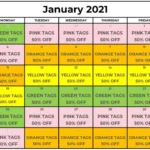Label makers are an essential tool for every teacher, and the start of a new year is a great time to invest in one. It’s a simple and efficient solution to organize classroom supplies, create labeled student materials, and label classroom library books. In this article, we’ll take a look at the top 5 label makers for teachers in 2023, along with discounts available for each of them. So, let’s dive into the world of label makers and discover the best tools for every teacher.
Contents
Why Label Makers are Essential for Teachers

Label makers are essential for teachers because they provide an easy and efficient way to label classroom supplies, student materials, and library books. With a label maker, teachers can create professional-looking labels in seconds, saving them time and effort. Not only do labeled items help teachers stay organized, but they also make it easier for students to find and use materials. Additionally, some label makers offer discounts for teachers, making them an affordable classroom tool. By investing in a label maker, teachers can streamline their classroom organization and create a more efficient learning environment for their students.
1. Organize Classroom Supplies
Keeping a classroom organized is a top priority for teachers. With a label maker, you can easily label all of your classroom supplies and ensure that everything has a designated spot. Use labels to identify different areas of your classroom, such as your classroom library, art supplies, or math manipulatives. By labeling everything, you’ll be able to quickly find what you need and keep your classroom tidy. Plus, your students will learn valuable organizational skills by seeing how everything in the classroom is labeled and stored. With a Brother P-Touch Cube Plus, DYMO LabelWriter 450 Turbo, Epson LabelWorks LW-400, Brady BMP21-PLUS Handheld Label Printer, or Casio KL-120 Label Printer, you’ll be able to easily organize your classroom supplies and keep your classroom running smoothly. And don’t forget to check out the teacher discounts available, such as the Brother P-Touch Cube Plus Teacher Discount or the Epson Teacher Discount, to save money on your label maker purchase.
2. Create Labeled Student Materials
When it comes to keeping track of student materials, it can be a real headache for teachers. However, with a label maker, creating labeled student materials can be a breeze. By labeling student materials such as textbooks, notebooks, and folders, teachers can ensure that each student has their own personalized and organized materials. This can also help prevent mix-ups and confusion between students, especially at the beginning of the school year. Teachers can also use label makers to create labels for student cubbies or lockers, making it easy for students to locate their own personal space in the classroom. Additionally, labeling student artwork and projects can add a personalized touch to displays in the classroom. With the ability to create different fonts and formats, teachers can get creative with the labels to make them fun and visually appealing for students. Using a label maker to create labeled student materials can save teachers a lot of time and stress while also helping to keep the classroom organized and efficient.
3. Label Classroom Library Books
Labeling classroom library books is an essential task for teachers to keep their books organized and ensure that they are returned to the right place after being borrowed by students. With a label maker, teachers can easily create labels that include the book title, author, and genre. This makes it easier for students to find books that interest them and for teachers to quickly locate a book when needed. Additionally, labeling books helps to prevent loss and theft of library books. Teachers can use a label maker to create labels with strong adhesive to ensure that they stay in place and are legible for the entire school year. With the Casio KL-120 Label Printer, teachers can quickly and easily create labels for their classroom library books. This label maker is lightweight and portable, making it easy to bring from the classroom to the library or wherever labeling is needed. Teachers can also take advantage of Casio Education Discount to save money on their purchase.
The Top 5 Label Makers for Teachers in 2023

When it comes to labeling options for teachers, there are many choices available. However, the top five label makers for teachers in 2023 are the Brother P-Touch Cube Plus, DYMO LabelWriter 450 Turbo, Epson LabelWorks LW-400, Brady BMP21-PLUS Handheld Label Printer, and Casio KL-120 Label Printer. The Brother P-Touch Cube Plus is the editor’s top choice due to its easy-to-use interface and numerous font options. The DYMO LabelWriter 450 Turbo is a reliable choice for printing bulk labels quickly. The Epson LabelWorks LW-400 is versatile and can print on a variety of label sizes and materials. The Brady BMP21-PLUS Handheld Label Printer is rugged and durable, making it ideal for labeling in tough environments. Lastly, the Casio KL-120 Label Printer is an affordable option for those on a budget. Each of these label makers comes with unique features and benefits that make them stand out from the rest. Teachers can take advantage of various discounts available for these label makers to save money on their purchases, such as the Brother P-Touch Cube Plus Teacher Discount.
1. Brother P-Touch Cube Plus
The Brother P-Touch Cube Plus is a versatile label maker that allows teachers to create high-quality labels for their classrooms. With a sleek and compact design, this label maker is easy to use and can be operated via Bluetooth connection from your smartphone or tablet. The P-Touch Cube Plus is perfect for creating labels for classroom supplies, student materials, and classroom library books.
The Brother P-Touch Cube Plus has a wide range of features that make it one of the best label makers for teachers. It offers a variety of font styles, sizes, and symbols, so you can customize your labels to fit your specific needs. The P-Touch Cube Plus also has a built-in label cutter that automatically cuts your labels to the desired length.
The P-Touch Cube Plus is compatible with a variety of label tapes, including standard laminated, flexible ID, and non-laminated iron-on fabric labels. This makes it a versatile tool that can be used for a wide range of labeling needs.
If you’re looking for a great deal on the Brother P-Touch Cube Plus, be sure to check out the Best Buy discount for teachers. With this discount, you can save money on your purchase and get the best value for your money.
| Pros | Cons |
|---|---|
| Easy to use and navigate | May not be as durable as other label makers |
| Wide range of font styles and symbols | Requires smartphone or tablet for operation |
| Built-in label cutter | May not be compatible with all label tapes |
The Brother P-Touch Cube Plus is an excellent label maker for teachers who want to create high-quality labels for their classrooms. With its versatility and ease of use, it is an essential tool for any teacher looking to stay organized and efficient.
2. DYMO LabelWriter 450 Turbo
The DYMO LabelWriter 450 Turbo is a high-speed label printer that can print up to 71 labels per minute. It uses direct thermal printing technology, which means that you don’t need to buy ink or toner. This label maker is perfect for teachers who need to label a large number of items quickly.
The LabelWriter 450 Turbo can print labels in a variety of sizes, including address labels, shipping labels, file folder labels, name badges, and more. It comes with a free software that allows you to customize your labels with different fonts, graphics, and barcodes. You can also import data from Microsoft Excel, Outlook, and Google Contacts.
One of the best features of the DYMO LabelWriter 450 Turbo is its ability to print postage stamps directly from the printer. You can save time and money by printing your own stamps instead of going to the post office. This label maker is compatible with both Windows and Mac operating systems.
If you’re looking for a reliable and efficient label maker, the DYMO LabelWriter 450 Turbo is a great choice. It comes with a two-year warranty and is backed by DYMO’s excellent customer service. You can buy it at a discounted price using the Best Buy promo code and enjoy free shipping.
Pros:
- High-speed printing
- Direct thermal printing technology
- Free software with customization options
- Postage stamp printing capability
- Compatible with Windows and Mac
Cons:
- Only prints in black and white
- Labels may not be as durable as those printed with other label makers
3. Epson LabelWorks LW-400
The Epson LabelWorks LW-400 is a versatile label maker that offers a wide range of fonts, symbols, frames, and styles. It is equipped with a backlit display that makes it easy to use in any lighting condition. With its QWERTY keyboard, you can quickly type and print your labels. The LW-400 uses a variety of tapes, including glow-in-the-dark, iron-on, and cable wrap, allowing you to label virtually anything. It features a built-in memory that can save up to 50 label designs, making it easy to reprint frequently used labels. The LW-400 is also equipped with an automatic cutter that ensures a clean and precise cut every time. The Epson LabelWorks LW-400 is a great label maker for teachers who need a versatile and reliable labeling solution.
If you’re looking for other helpful tools for your classroom, be sure to check out our article on the best projector screens. And don’t forget to take advantage of the Best Buy discounts and promo codes available to teachers.
4. Brady BMP21-PLUS Handheld Label Printer
The Brady BMP21-PLUS Handheld Label Printer is a durable and reliable option for teachers who need a label maker that can withstand daily use. This handheld printer is perfect for labeling items in the classroom, such as supplies, student folders, and classroom equipment. With a QWERTY keyboard and a variety of font sizes, this label printer is also easy to use and can print labels quickly.
One of the standout features of the Brady BMP21-PLUS is its durability. It has a tough exterior and is resistant to water, dust, and chemicals, making it an ideal choice for busy classrooms. The printer also has a rechargeable battery that can last up to eight hours, allowing teachers to label items without worrying about running out of power.
The Brady BMP21-PLUS Handheld Label Printer has a variety of label options, including self-laminating wire markers, heat shrink labels, and polyester labels. These label options make it easy for teachers to label a variety of items, including cords, cables, and containers.
The Brady BMP21-PLUS Handheld Label Printer is a great option for teachers who need a durable and reliable label maker. Its tough exterior and variety of label options make it perfect for labeling items in the classroom, while its rechargeable battery and easy-to-use interface make it a convenient choice for busy teachers on the go.
5. Casio KL-120 Label Printer
The Casio KL-120 is a compact and affordable label maker that is perfect for teachers who are looking for a simple, no-frills device. It has a QWERTY keyboard and can print labels up to 12mm wide in a variety of font sizes and styles. One of the standout features of this label maker is its ability to print out labels with symbols, including emojis, making it a fun option for labeling classroom supplies and materials. The Casio KL-120 uses 6 AAA batteries or an AC adapter (sold separately) for power, and also includes an auto power-off function to conserve battery life. While it may not have all the bells and whistles of some other label makers, its simplicity and affordability make it a great option for teachers who just need to get the job done.
Discounts for Teachers
As a teacher, it’s important to save money whenever possible. Luckily, there are discounts available for some of the best label makers on the market. Brother P-Touch Cube Plus offers a teacher discount, while DYMO, Epson, Brady, and Casio all offer education discounts. Take advantage of these deals to get a high-quality label maker for your classroom without breaking the bank.
1. Brother P-Touch Cube Plus Teacher Discount
Teachers can take advantage of the Brother P-Touch Cube Plus teacher discount to get this label maker at a discounted price. This label maker is a great choice for teachers who want to create professional-looking labels quickly and easily. With a wide range of font options and the ability to connect to a computer for even more design options, the Brother P-Touch Cube Plus is a versatile tool that can help teachers stay organized and save time. The teacher discount makes this label maker an even more affordable option for educators who want to make the most of their classroom organization. So if you’re a teacher looking for a high-quality label maker, be sure to take advantage of the Brother P-Touch Cube Plus teacher discount.
2. DYMO Education Discount
DYMO provides a special discount for teachers under their education program. With this program, teachers can get up to 30% off on their label makers and other products. To avail of this offer, teachers need to sign up on the DYMO Education website and verify their employment as a teacher. Once verified, they can start shopping and get their discount on all their purchases. Additionally, DYMO also offers free shipping for orders over $50. Teachers can take advantage of this discount to get their hands on some of the best label makers in the market at a discounted price.
3. Epson Teacher Discount
Epson is offering a teacher discount for their LabelWorks LW-400 label maker. With this discount, teachers can save up to 10% on their purchase. To access the discount, teachers need to sign up for the Epson Education Program. This program also offers other discounts on Epson products, as well as resources and tools for teachers to use in the classroom.
In addition to the teacher discount, the Epson LabelWorks LW-400 offers a wide range of features that make it a great choice for teachers. It has a large variety of font styles and sizes, as well as the ability to print barcodes and symbols. It also has a built-in memory for frequently used labels and comes with a variety of label tapes.
If you’re a teacher looking for a high-quality label maker with a discount, the Epson LabelWorks LW-400 may be the perfect choice for you. Sign up for the Epson Education Program to access the teacher discount and other great resources for teachers.
| Pros | Cons |
|---|---|
|
|
4. Brady Education Discount
Brady BMP21-PLUS Handheld Label Printer is an excellent choice for teachers who need to print labels on the go. The printer is durable and can withstand harsh environments. Additionally, it has a long battery life, which makes it perfect for outdoor activities.
If you are a teacher looking for a discount on the Brady BMP21-PLUS Handheld Label Printer, you are in luck. The company offers a special education discount, which can save you up to 20% on your purchase.
To qualify for the discount, you need to provide proof of your employment at an educational institution. This can be in the form of a school ID, a pay stub, or a letter from your school’s administration.
The education discount is available for both individual and bulk purchases. If you are buying in bulk, Brady offers additional discounts, which can save you even more money.
To take advantage of the education discount, go to the Brady website and select the BMP21-PLUS Handheld Label Printer. During checkout, enter the promo code provided by the company to receive your discount.
Don’t miss this opportunity to save money on a high-quality label printer. Purchase the Brady BMP21-PLUS Handheld Label Printer today and start organizing your classroom in style!
5. Casio Education Discount
Casio KL-120 Label Printer is an affordable and easy-to-use label maker that is perfect for teachers. In addition to its budget-friendly price tag, Casio also offers an education discount for teachers. With this discount, teachers can save up to 25% on the purchase of the Casio KL-120 Label Printer. To take advantage of this discount, teachers simply need to visit the Casio website and provide proof of their educator status, such as a school ID or paystub. The Casio KL-120 Label Printer is a great option for teachers who need to create labels for classroom supplies, student materials, and library books. Its compact size makes it easy to store and transport, and its easy-to-use interface makes it simple for even the least tech-savvy teacher to create professional-looking labels. With a variety of font sizes, styles, and frames to choose from, teachers can get creative and make their labels stand out. So, take advantage of the Casio education discount and get your hands on this affordable and versatile label maker today!
Conclusion
In conclusion, label makers are essential for teachers to keep their classrooms organized and labeled properly. They help teachers to create labeled student materials, label classroom library books, and organize classroom supplies with ease. The top 5 label makers for teachers in 2023 are the Brother P-Touch Cube Plus, DYMO LabelWriter 450 Turbo, Epson LabelWorks LW-400, Brady BMP21-PLUS Handheld Label Printer, and Casio KL-120 Label Printer. Each of these label makers offers unique features and benefits to suit the needs of different teachers. Additionally, teachers can take advantage of discounts offered by the respective manufacturers to save money on their purchases. Brother P-Touch Cube Plus offers teacher discounts, DYMO offers education discounts, Epson offers teacher discounts, Brady offers education discounts, and Casio offers education discounts. Therefore, invest in a label maker to make your life easier and more organized as a teacher.
Frequently Asked Questions
FAQs
1. Can I use these label makers for personal use as well?
Yes, these label makers can be used for personal as well as professional use. They are versatile and can be used to organize a variety of items.
2. How do I choose the right label maker for me?
You should consider your specific needs, such as the type of labels you will be creating, the volume of labels you need to make, and your budget. Look for a label maker that fits your requirements.
3. Can I print labels in different languages?
Yes, most label makers support printing in different languages. Check the specifications of the label maker before purchasing to ensure it supports the language you need.
4. Can I print labels with graphics and logos?
Yes, many label makers support printing graphics and logos. Look for a label maker that allows you to upload custom images and graphics.
5. Can I use these label makers with my mobile device?
Yes, some label makers can be connected to your mobile device via Bluetooth. Check the specifications of the label maker to see if it is compatible with your mobile device.
6. How durable are the labels printed with these label makers?
The durability of the labels depends on the type of label and the surface they are applied to. Most label makers provide options for various label materials, including durable options for long-lasting labels.
7. How long does it take to print a label?
The printing speed varies depending on the label maker and the label material. However, most label makers are designed to print labels quickly and efficiently.
8. Can I create barcodes with these label makers?
Yes, many label makers support creating barcodes. Look for a label maker that has barcode creation capabilities if this is a feature you need.
9. What is the warranty for these label makers?
The warranty varies depending on the label maker and the manufacturer. Check the manufacturer’s website or the product specifications for warranty information.
10. How do I maintain and clean my label maker?
Refer to the manufacturer’s instructions for specific maintenance and cleaning guidelines. In general, keep the label maker clean and free of debris, and use the recommended cleaning materials and methods.