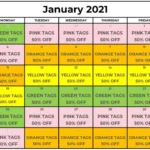Looking to save on your next pizza order? Look no further than Domino’s specials and coupons. With a variety of deals and discounts available, you can enjoy your favorite pizzas, sides, and desserts for less. From 2 large 2 topping pizzas and stuffed cheesy bread for only $26.99 to 30% off regular price items, there’s something for everyone. But how do you redeem these coupons? Don’t worry, we’ve got you covered. Follow our step-by-step guide to start saving today. Just remember to check the terms and conditions, as they may vary by location and have expiration dates. Don’t miss out on these great deals!
Contents
Current Domino’s Specials and Coupons

Domino’s is currently offering a variety of specials and coupons to help you save money on your next pizza order. With deals like 30% off regular price items and Friday daily deals, you can enjoy delicious pizza without breaking the bank. You can take advantage of coupons for specific menu items, such as 2 large 2 topping pizzas and stuffed cheesy bread for $26.99. To redeem these coupons, simply go to the Domino’s website, select your store, add your items to your cart, and enter your coupon code at checkout. Keep in mind that these specials and coupons may vary by location, have expiration dates, and cannot be combined with other offers. So, check out the current deals and start saving on your next pizza night.
2 Large 2 Topping Pizzas and Stuffed Cheesy Bread for $26.99
Craving for pizza? Then don’t miss out on this amazing deal from Domino’s! For a limited time, you can get 2 large pizzas with 2 toppings each and an order of stuffed cheesy bread for only $26.99. That’s a huge saving from the regular price! Just use the promo code 6212 when you order online from participating locations. This offer is only available online, so make sure to check the coupons after selecting your store. Don’t wait too long, this deal won’t last forever!
30% Off Regular Price Items
Domino’s is offering a great discount of 30% off on regular price items. This is the perfect opportunity to enjoy your favorite pizzas, sides, and desserts at a discounted price. Don’t miss out on this limited-time offer and order now to take advantage of the deal.
To avail of this discount, simply select the regular priced items that you want to order and add them to your cart. At checkout, enter the promo code provided to apply the discount. The offer is valid for online orders only and cannot be combined with other offers.
Please note that the offer may vary by location and is valid at participating locations only. Additionally, expiration dates apply, so make sure to check the terms and conditions before placing your order.
This is a great chance to enjoy your favorite Domino’s items at a discounted price. Order online now and enjoy your favorite pizzas, sides, and desserts with a great discount of 30% off the regular price items.
Friday Daily Deals
Make your Fridays even more exciting with Domino’s Friday Daily Deals. Every Friday, Domino’s offers special deals on pizzas, sides, and desserts. These deals are only available on Fridays and vary by location, so be sure to check your local Domino’s website or app to see what deals are available in your area. Some of the popular Friday deals include $5.99 large 2-topping pizzas, $6.99 mix and match, and $9.99 3-topping pizzas or 10-piece chicken wings. Don’t miss out on these delicious deals to start your weekend off right. Keep in mind that these deals have expiration dates and cannot be combined with other offers. Check with your local Domino’s to see what Friday Daily Deals are available near you.
More Restaurant Deals & Coupons
Looking for more delicious deals and coupons for your favorite restaurants? Look no further! There are plenty of great deals available from a variety of restaurants, including pizza places, fast food chains, and sit-down restaurants. You can find deals like buy one get one free, discounts on specific menu items, and even free items with your purchase. Some popular restaurants that offer great deals include Pizza Hut, Papa John’s, McDonald’s, Burger King, and Wendy’s. So if you’re in the mood for some tasty food, be sure to check out the latest deals and coupons from your favorite restaurants. You never know what kind of great deal you might find!
How to Redeem Domino’s Coupons

When it comes to redeeming Domino’s coupons, it’s a simple process that can save you money on your favorite menu items. To start, head over to the Domino’s website and select your store. From there, add your desired items to your cart and proceed to checkout. Before finalizing your purchase, enter your coupon code in the designated field to apply the discount. Keep in mind that terms and conditions may vary by location, and coupons may have expiration dates and cannot be combined with other offers. By following these steps, you can take advantage of the latest Domino’s specials and coupons and enjoy delicious pizza and other menu items at a discounted price.
Step 1: Go to the Domino’s Website
Going to the Domino’s website is the first step to take if you want to redeem a coupon or place an order. Simply type in “www.dominos.com” in your browser’s search bar and press enter. You will be redirected to the Domino’s homepage where you can start browsing the menu and choosing your favorite items.
Once you’re on the website, you can choose the location nearest to you by entering your zip code or city and state in the search bar. This will allow you to see the menu and prices that are specific to your location.
The Domino’s website is user-friendly and easy to navigate. You can easily find the specials and deals available in your area by clicking on the “Coupons” tab on the top menu. You can also sign up for “Domino’s Rewards” to earn points and get free pizzas.
Going to the Domino’s website is the first step to take if you want to order food online or redeem coupons. It’s easy to use and can help you save money on your favorite Domino’s items.
Step 2: Select Your Store
Once you’re on the Domino’s website, the next step is to select your store. This is important because Domino’s has locations all over the world, and prices and deals can vary depending on where you are. You can either enter your zip code or city and state to find the closest Domino’s location to you. Alternatively, you can use the “Use My Location” button to automatically find the nearest store based on your current location.
Once you’ve found your store, you’ll be taken to the menu for that location. Here, you can browse through all of the available items and deals for that store. You can also customize your order by selecting your preferred crust, sauce, and toppings for your pizza, as well as any additional sides or drinks you want to add to your order.
If you’re not sure what to order, you can also check out the “Popular” section of the menu to see the most popular items at that store. This can be a great way to get some inspiration and try something new!
Selecting your store is a crucial step in the ordering process. Make sure you choose the right location to ensure that you get the best deals and prices, and to ensure that your order is prepared at the correct store for pickup or delivery.
Step 3: Add Your Items to Your Cart
– After selecting your store and finding the perfect deal, it’s time to add your items to your cart. Simply click the “Add to Order” button next to the menu item you want to order, and it will be added to your cart. You can add as many items as you want, including pizzas, sides, drinks, and desserts. If you have a coupon code, make sure to enter it at checkout to get your discount. Once you have added everything you want to your cart, click the “Checkout” button to proceed to the next step. Remember, if you order online or through the mobile app, you may have access to exclusive deals and promotions that are not available in-store or over the phone. So, be sure to check out all the available deals before placing your order.
Step 4: Enter Your Coupon Code at Checkout
To apply your coupon code at checkout on the Domino’s website, follow these simple steps:
Once you’ve added all the items you want to your cart, click on the cart icon to begin the checkout process. On the checkout page, you’ll see a field labeled “Coupon Code.” Simply enter your code into this field and click “Apply.” If the coupon is valid, the discount will be applied to your order total. If the coupon is expired or not valid for the items in your cart, you’ll see an error message and the discount won’t be applied. Remember, some coupons may have restrictions or exclusions, so be sure to read the terms and conditions carefully before applying your code. With these simple steps, you can save big on your next Domino’s order!
Terms and Conditions
It is important to pay attention to the when using Domino’s coupons. These terms may vary by location and may only be applicable at participating locations. Additionally, coupon codes typically have expiration dates, so it is important to use them before they expire. It is also important to note that coupons cannot be combined with other offers. Make sure to read the terms and conditions carefully before using any coupons to ensure that you are getting the best deal possible.
May Vary by Location
It’s important to note that some Domino’s specials and coupons may vary by location. This means that while one location may offer a certain deal, another location may not. It’s always a good idea to check with your local Domino’s to see what specials and coupons they are currently offering. Additionally, some specials and coupons may only be available at participating locations, so it’s important to check with your specific location to see if they are participating in the promotion. Keep in mind that expiration dates also apply to all specials and coupons, so be sure to use them before they expire. Finally, it’s important to note that specials and coupons cannot be combined with other offers. So, be sure to choose the best deal for your order and enjoy the savings!
At Participating Locations Only
At Participating Locations Only: It’s important to note that some Domino’s specials and coupons may only be valid at participating locations. This means that not all Domino’s locations may offer the same deals or accept the same coupons. Before placing your order or trying to redeem a coupon, make sure to check if your local Domino’s is participating in the promotion. This information may be available on the Domino’s website or by contacting your local store directly. Keep in mind that promotions may also vary by location, so even if your store is participating, the specific deal or discount may differ slightly from what is advertised.
Expiration Dates Apply
Expiration Dates Apply: It’s essential to note that the coupons and deals provided by Domino’s have expiration dates. These dates apply to all the available offers and are subject to change without notice. Hence, it’s necessary to check the expiration date of any coupon or deal before using it to avoid any inconvenience. Once the expiration date has passed, the coupon or deal becomes invalid, and you won’t be able to redeem it. It’s always better to keep an eye on the expiration date and use the coupon or deal before it expires. Additionally, it’s worth mentioning that the expiration dates may vary by location and are subject to terms and conditions. Always check the fine print to ensure that you are eligible to use the coupon or deal before it expires.
Cannot be Combined with Other Offers
When using Domino’s coupons, it’s essential to keep in mind that they cannot be combined with other offers. This means that you cannot use multiple coupons on a single order. Additionally, you cannot use a coupon in conjunction with any other promotions or discounts that may be running at the same time.
To avoid disappointment, read the terms and conditions of each coupon carefully to ensure you’re not trying to combine offers that are not eligible for combining. Remember, not all coupons are valid at all locations, and expiration dates apply, so be sure to check the fine print before placing your order.
While you may not be able to combine coupons, there are still plenty of great deals available at Domino’s. From daily specials to rewards programs, there are plenty of opportunities to save on your favorite pizza. Just be sure to follow the steps for redeeming coupons correctly, and you’ll be enjoying delicious pizza at a discounted price in no time.
Conclusion
In conclusion, Domino’s specials and coupons offer great savings on delicious pizzas, sides, and more. By taking advantage of current promotions, such as the 2 Large 2 Topping Pizzas and Stuffed Cheesy Bread for $26.99 or the 30% off regular price items, customers can enjoy their favorite meals at a fraction of the cost. Additionally, the Friday daily deals and other restaurant coupons available make it easy for customers to save money on their orders. To redeem these coupons, customers can simply follow the steps outlined on the Domino’s website, selecting their store, adding items to their cart, and entering the coupon code at checkout. However, it is important to note that terms and conditions may vary by location, and expiration dates apply. Overall, Domino’s specials and coupons provide a convenient and affordable way for customers to enjoy delicious pizza and other menu items from their favorite restaurant.
Frequently Asked Questions
FAQs
1. Can I use Domino’s coupons on online orders?
Yes, you can use coupons when placing orders online or through the mobile app.
2. How many coupons can I use in one order?
Only one coupon can be applied per order.
3. Are there any exclusive deals for Domino’s Rewards members?
Yes, members of the Domino’s Rewards program have access to exclusive deals and promotions.
4. How often are the Friday Daily Deals updated?
The Friday Daily Deals are updated every week with new specials.
5. Can I use expired coupons?
No, expired coupons cannot be redeemed.
6. Do Domino’s coupons apply to delivery orders?
Yes, coupons can be applied to delivery orders as well as carryout orders.
7. Can I combine coupons with other offers?
No, coupons cannot be combined with other offers or promotions.
8. How do I know if a coupon is valid at my local Domino’s?
Check the terms and conditions of the coupon for any location restrictions or contact your local Domino’s to confirm.
9. Can I use coupons for catering orders?
It depends on the specific coupon and the location. Check the terms and conditions or contact your local Domino’s for more information.
10. What should I do if my coupon code isn’t working?
Double check that you have entered the code correctly and that the coupon is still valid. If you are still having issues, contact Domino’s customer service for assistance.