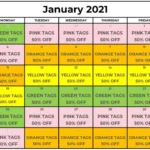Are you tired of constantly rereading your writing to check for errors? Do you struggle with grammar, spelling, and punctuation? Look no further than Grammarly! This word processing application offers comprehensive grammar and language checkers, scanning your writing to highlight errors in conventions. Not only is it free, but it also has a desktop application for both Windows and macOS. But Grammarly isn’t just for individuals; it’s a valuable tool for teachers and their students too. With customized feedback, plagiarism checking, and integration with other tools, Grammarly can help improve writing skills, save time and effort, and provide valuable insights into student growth. Keep reading to learn more about how Grammarly can help you become a better writer!
Contents
- What is Grammarly?
- How Grammarly Can Help Teachers?
- How to Use Grammarly?
- Grammarly Free vs. Premium
- Pros and Cons of Using Grammarly
- What Do Teachers Say About Grammarly?
- Conclusion
-
Frequently Asked Questions
- What are some unique features of Grammarly Premium?
- Does Grammarly work with Google Docs?
- Can Grammarly detect all grammar and spelling mistakes?
- Is Grammarly safe to use?
- Can Grammarly be used by non-native English speakers?
- Does Grammarly offer a free trial of Premium?
- What file types can be checked by Grammarly?
- Can Grammarly help with professional writing?
- What is the difference between Grammarly and other grammar checking tools?
- How does Grammarly give feedback on writing goals?
- References
What is Grammarly?

Grammarly is a digital writing assistant tool that scans a piece of text for errors and highlights conventions errors in grammar, spelling, and punctuation. It also offers a range of features such as vocabulary enhancement, plagiarism detection, and style suggestions. Grammarly is suitable for both native and non-native English speakers and can be used online or downloaded as a desktop application for Windows and macOS. It’s a great tool for anyone looking to improve their writing skills and ensure their written work is error-free.
Features
Grammarly offers an array of features that make it one of the most popular writing tools for professionals and students alike. One of its most prominent features is the AI-powered grammar checker that can detect more than 400 types of grammatical errors and provide suggestions for correction. Another feature is the advanced punctuation checker that can identify errors such as misplaced commas, run-on sentences, and more.
The tool also offers a phrasal prediction feature that predicts the next word or phrase based on the context of the sentence. This feature is useful when you have writer’s block or when you want to speed up your writing process. Additionally, Grammarly provides a synonym suggestion feature that can help replace overused words with alternatives to enhance the text’s readability.
Another feature is the AI writing assistant, which analyzes your writing style and provides suggestions for improvement. It can help with word choice, tone, and style. The plagiarism checker is another useful feature that checks for plagiarized content by comparing it with a database of over 16 billion web pages.
Lastly, Grammarly provides integration with other tools, such as Microsoft Word, Google Docs, and other web browsers. This feature makes it easy for users to access the tool without having to switch between different applications.
Grammarly’s features, such as the AI grammar checker, advanced punctuation checker, phrasal prediction, synonym suggestion, AI writing assistant, plagiarism checker, and integration with other tools, make it one of the most comprehensive writing tools available.
Benefits
1. Improves Writing Quality: Grammarly helps to improve the quality of writing by highlighting grammatical errors, spelling mistakes, punctuation errors, and suggesting better vocabulary options. This helps to make the writing more precise, clear, and professional.
2. Saves Time: Grammarly saves time by quickly identifying errors and providing suggestions for corrections. This eliminates the need for manual proofreading and editing, which can be time-consuming and tedious.
3. Customized Feedback: Grammarly provides customized feedback based on the individual’s writing style and skill level. This makes the feedback more relevant and useful for the writer.
4. Plagiarism Checker: Grammarly’s plagiarism checker helps to ensure that the content is original and free of plagiarism. This is particularly important for teachers who need to ensure that their students’ work is original.
5. Integration with Other Tools: Grammarly integrates with other tools such as Microsoft Word, Google Docs, and various web browsers. This makes it easy to use Grammarly with other writing tools that teachers may be using.
Grammarly provides a range of benefits for teachers and students. It helps to improve the quality of writing, saves time, provides customized feedback, includes a plagiarism checker, and integrates with other tools. All these features make Grammarly a valuable tool for teachers who want to help their students improve their writing skills.
How Grammarly Can Help Teachers?

Grammarly is a powerful tool that can help teachers in various ways. Firstly, it can help teachers to improve their students’ writing skills, even for students with learning difficulties, special education students, and advanced learners. Secondly, it can save teachers time and effort by providing fast and consistent feedback on students’ writing. Thirdly, Grammarly offers customized feedback that can help teachers to tailor their feedback to individual students’ needs. Fourthly, the tool includes a plagiarism checker that can help teachers to identify any potential problems with plagiarism. Lastly, Grammarly can be integrated with other tools, making it easy for teachers to use it alongside other teaching tools for better results.
Improve Writing Skills
Improving writing skills is one of the main benefits of using Grammarly for teachers. The tool offers a comprehensive grammar, spelling, and punctuation checker that can help students to write more effectively. Grammarly can identify errors in conventions and provide explanations and possible solutions. Teachers can use Grammarly Goals to set specific writing goals for each student, and the tool provides consistent, constructive, and fast feedback to the students. Grammarly shows each student their growth by pointing out the fewer mistakes they are making over time. Additionally, Grammarly gives mini-lessons in content, substance, and organization, which can help students develop their writing skills.
Using Grammarly, teachers can also identify gaps in their students’ writing and give feedback accordingly. While Grammarly is less effective in terms of content and organization, only a teacher can identify these gaps and provide feedback. However, Grammarly is still a useful tool that can help students to improve their writing skills. Shreya Dalela, a B2C content marketer and ESL writer, shares her experience with Grammarly, stating that it’s a great tool to kick off her editing process and improve the reading experience. However, she also emphasizes that getting constructive feedback from an instructor is the quickest way to learn the English language, not by relying on software.
To summarize, Grammarly can help teachers to improve their students’ writing skills by providing comprehensive grammar, spelling, and punctuation checker, setting specific writing goals, providing consistent and fast feedback, and giving mini-lessons in content, substance, and organization. While Grammarly is not a substitute for constructive feedback from an instructor, it is still a useful tool that can help students to develop their writing skills.
Save Time and Effort
Using Grammarly helps teachers to save time and effort when grading student papers. Instead of spending hours poring over each paper to identify mistakes, teachers can use Grammarly to quickly detect and correct errors. This saves teachers a significant amount of time that they can use for other important tasks, such as lesson planning and engaging with students. Additionally, using Grammarly allows teachers to provide more consistent feedback to students, as the tool identifies and flags the same types of errors across all papers. Teachers can also customize Grammarly’s feedback to reflect their individual grading styles and priorities. By saving time and effort, teachers can focus on providing quality feedback and creating a positive learning environment for their students.
Customized Feedback
Grammarly Premium provides writers with customized feedback on their written work. It offers almost personalized suggestions to improve or enhance the quality of your written content. The feedback it provides seems to be way more useful than any other tool we have used in the market. By setting a choice from ‘Inform’, ‘describe’, ‘tell a story’ and ‘convince’ you get to adjust how your narrative structure appears while you write. The tool also provides feedback on readability, engagement, and delivery. Grammarly’s feedback system uses advanced algorithms that take into account the writer’s goals, audience, and genre. It also provides an analysis of the tone and attitude of the text, which is helpful in determining whether the text is appropriate for the intended audience. Grammarly’s feedback system is not just limited to grammar and spelling, it also provides feedback on sentence structure, style, and vocabulary.
Grammarly’s feedback system is designed to help writers improve their writing skills and become more effective communicators. The tool provides writers with suggestions on how to improve their writing, which helps them to develop their skills over time. The feedback system also helps writers to save time and effort by providing them with suggestions on how to improve their writing quickly and easily.
In addition to providing customized feedback, Grammarly also offers a performance tracker that allows writers to track their progress over time. The performance tracker provides writers with a score that reflects their overall writing performance. This score is based on factors such as grammar, spelling, punctuation, and style. The performance tracker also provides writers with suggestions on how to improve their score, which helps them to continue to develop their skills over time.
Grammarly’s feedback system is a powerful tool that provides writers with personalized feedback to help them improve their writing. The tool is easy to use and provides suggestions on everything from grammar and spelling to sentence structure and style. The customizable feedback system is particularly helpful for writers who are looking to improve their skills in a specific area. The performance tracker is also a useful tool for writers who are looking to track their progress over time. If you want to improve your writing skills, Grammarly’s feedback system is definitely worth checking out.
Plagiarism Checker
Grammarly’s plagiarism checker is an essential tool for teachers and students alike. The checker scans over 16 billion web pages to ensure that your writing is entirely original. With premium access, you can check your work against a vast database to ensure that you are not unintentionally plagiarizing. As a teacher, you can use this feature to check your students’ work and ensure that they have not used any external sources without proper citation. The checker highlights any potential plagiarism and provides suggestions for how to fix it. Additionally, it provides a detailed report on the percentage of originality, giving both teachers and students peace of mind.
In the table below, you can see the difference between Grammarly Free and Grammarly Premium when it comes to the plagiarism checker feature.
| Features | Free | Premium |
|---|---|---|
| Plagiarism Detector (checks over 16 billion web pages) | X | ✓ |
Considering the importance of original work, especially in academic writing, the plagiarism checker is worth the investment for teachers and students. It is not only useful for written assignments, but also for presentations, research papers, and any other documents that require original content. With the plagiarism checker, you can rest assured that your work is entirely your own.
Integration with Other Tools
One of the most significant advantages of Grammarly is its ability to integrate with a variety of other tools and platforms. This integration makes it easier for users to access Grammarly’s features without having to switch between different applications. For instance, Grammarly integrates with platforms like Clickfunnels, WordPress, BlogSpot, Tumblr, Medium, Foursquare, and all social networks and forums.
Grammarly also integrates with Google Docs through a browser extension. This feature allows users to access Grammarly’s grammar checking and proofreading tools directly from Google Docs, making it easier to write error-free documents. The integration with Google Docs allows users to save time and effort by eliminating the need to switch between different applications.
Another useful feature of Grammarly’s integration with other tools is its integration with the browser extension. Once you install the Grammarly extension on your browser, you can overcome many headaches. This feature allows users to access Grammarly’s tools from any website or application they are using, including email clients, social media platforms, and online forums.
Grammarly’s integration with other tools and platforms is a significant benefit for users, as it makes it easier to access Grammarly’s features without having to switch between different applications. This integration is especially helpful for users who write frequently and need to ensure that their writing is error-free.
How to Use Grammarly?

Using Grammarly is simple and straightforward. After signing up for a free account, you can start using Grammarly to check your writing. You can use it as a browser extension or download the desktop application for Windows and macOS. Once installed, Grammarly will automatically start checking your writing for grammar, spelling, and punctuation errors. You can also set writing goals, check for clarity, tone, and plagiarism. Grammarly also offers advanced clarity suggestions and engagement checks for premium users. You can use Grammarly with other tools such as Microsoft Office, Google Docs, and WordPress by installing the Grammarly add-ins. Using Grammarly is an effective way to improve your writing and ensure that your content is error-free.
Installation and Set up
Installation:
Grammarly can be installed on different platforms such as Windows, macOS, iOS, and Android. There are three ways to install Grammarly:
- Using the browser extension: The browser extension is available for Google Chrome, Safari, Firefox, and Microsoft Edge. The installation process is simple; you just need to go to the browser’s extension store and search for Grammarly. Once you find it, click on “Add to Chrome” or “Add to Firefox” and follow the instructions.
- Using the native app: The native app is available for Windows and macOS. You can download it from the Grammarly website. Click on “Apps” in the top menu and select the operating system you are using. Then click on “Download” and follow the instructions.
- Using Microsoft Office add-in: If you are using Microsoft Office, you can download the Grammarly add-in for Word and Outlook. Go to the Grammarly website, click on “Apps” and select “Microsoft Office.” Then click on “Download,” and the add-in will be installed.
Set up:
Once you have installed Grammarly, you need to set up your account. You can sign up for a free account or a Premium account. If you sign up for a free account, you can use the basic features of Grammarly. If you sign up for a Premium account, you will have access to advanced features such as a plagiarism checker and a vocabulary enhancement tool.
After signing up, you can start using Grammarly. The application will automatically detect your writing and suggest corrections. You can also use the Grammarly editor by copying and pasting your text into it.
If you want to customize your Grammarly settings, you can do so by clicking on the “Settings” button in the bottom left corner of the Grammarly editor. From there, you can adjust your language preferences, writing goals, and notification settings.
The installation and set up process of Grammarly is simple and straightforward. It only takes a few minutes to get started, and the application is easy to use.
If you want to find educational resources for kids, you can check out abcmouse-for-free or free-abc-mouse for free access to educational games, books, and activities.
Using Grammarly with Different Tools
Grammarly is a versatile tool that can be used with a variety of different tools to improve your writing. Here are some of the tools you can use Grammarly with:
| Tool | How to Use Grammarly |
|---|---|
| Microsoft Word | You can download the Grammarly add-in for Microsoft Word to check your documents as you write. The add-in is easy to install and provides real-time feedback on your writing. |
| Google Docs | You can use the Grammarly browser extension to check your writing in Google Docs. Simply install the extension and start writing. Grammarly will provide feedback as you type. |
| Email Services | If you use Gmail or Outlook, you can use the Grammarly browser extension to check your emails. This is a great way to ensure that your emails are professional and error-free. |
| Social Media | If you use social media for business or personal reasons, you can use the Grammarly browser extension to check your posts. This is a great way to ensure that your posts are error-free and professional. |
| Other Writing Platforms | You can use the Grammarly browser extension to check your writing on other platforms, such as WordPress, Medium, and more. Simply install the extension and start writing. |
Using Grammarly with different tools is easy and convenient. With Grammarly, you can ensure that your writing is error-free and professional no matter where you write. If you are interested in upgrading to Grammarly Premium, check out this article to see if it’s worth the investment.

Grammarly Free vs. Premium: Grammarly offers both free and premium versions. While the free version provides basic grammar and spelling checks, the premium version offers advanced features such as genre-specific writing style checks, vocabulary enhancement, and a plagiarism checker. The plagiarism checker is especially invaluable for teachers who need to ensure that their students’ work is original. The premium version of Grammarly also offers customized feedback and integration with other tools. However, the premium version comes at a cost, with various pricing plans available depending on your needs. Check out the table below for a comparison of the features available in each version:
| Features | Free | Premium |
|---|---|---|
| Grammar and spelling checks | ✓ | ✓ |
| Checks punctuations grammar, context, and sentence structure | X | ✓ |
| Vocabulary enhancement | X | ✓ |
| Genre-specific writing style checks | X | ✓ |
| Plagiarism detector (checks over 16 billion web pages) | X | ✓ |
Features Comparison
Grammarly offers a variety of features to help users improve their writing, but some of these features are only available with the premium version. Here is a comparison of the features available in Grammarly Free vs. Grammarly Premium:
| Features | Grammarly Free | Grammarly Premium |
|---|---|---|
| Grammar and spelling checks | ✓ | ✓ |
| Checks punctuations grammar, context, and sentence structure | X | ✓ |
| Vocabulary enhancement | X | ✓ |
| Genre-specific writing style checks | X | ✓ |
| Plagiarism detector (checks over 16 billion web pages) | X | ✓ |
As you can see, Grammarly Free offers basic grammar and spelling checks, while Grammarly Premium offers advanced checks for punctuation, grammar, context, and sentence structure. It also includes vocabulary enhancement and genre-specific writing style checks. The premium version also includes a plagiarism detector that checks over 16 billion web pages to ensure that your work is original.
Grammarly offers both free and paid versions. The free version is a great starter option for those looking to improve their writing but has limited features. Grammarly Premium is available for a monthly fee of $29.95, a quarterly fee of $59.95, or an annual fee of $139.95. However, if you are a student, you can get a discount on the annual plan.
The features offered in Grammarly Premium provide users with advanced tools to improve their writing, making it a great investment for those looking to take their writing to the next level.
Pricing
When it comes to pricing, Grammarly offers both a free and premium version. The free version includes basic grammar, spelling, and punctuation checks, while the premium version provides more advanced features such as vocabulary enhancement suggestions, genre-specific writing style checks, and plagiarism detection. In addition to this, the premium version also offers a more detailed explanation of grammar rules and suggestions for improvement.
The pricing for Grammarly premium is available in monthly, quarterly, and annual plans. The monthly plan costs $29.95 per month, the quarterly plan is $19.98 per month (billed as one payment of $59.95), and the annual plan is $11.66 per month (billed as one payment of $139.95). While the premium version might seem expensive, it can be a worthwhile investment for teachers who want to ensure their writing is error-free and polished.
If you’re still unsure about purchasing the premium version, Grammarly offers a free trial that allows users to test out the premium features before committing to a plan. The pricing for Grammarly premium is competitive compared to other writing tools on the market, and the additional features and benefits it offers can be beneficial for teachers who want to improve their writing skills.
Pros and Cons of Using Grammarly

Pros and Cons of Using Grammarly: Grammarly is a powerful tool that can help improve writing skills, save time, and provide customized feedback. One of the main advantages of using Grammarly is its accuracy in detecting grammatical errors and providing suggestions for improvement. Additionally, its plagiarism checker is a useful feature for writers to ensure their work is original. However, the premium version can be expensive for some users, and the tool may not catch all errors, especially in specialized writing fields. Despite some limitations, Grammarly is still a valuable tool for anyone looking to improve their writing skills.
Pros
Grammarly has many pros, making it one of the best grammar checker tools available. Some of the key benefits of using Grammarly include its automatic correction, plagiarism checking, synonym suggestion, predictions applications, and formatting options on an online text editor. Additionally, it has an advanced grammar and punctuation checking mechanism and AI writing assistant that make it stand out from other writing tools. It integrates with platforms like Clickfunnels, WordPress, BlogSpot, Tumblr, Medium, Foursquare, and all social networks and forums. Grammarly also integrates with Google Docs through a browser extension, making it easy to use with your existing tools. Grammarly is an excellent tool for seasonal and day-to-day internet users who want to correct everything from simple punctuation/grammar errors to plagiarism checking.
Cons
One of the main drawbacks of using Grammarly is that it may not catch all errors and may create new ones. While it is a powerful tool for catching basic writing mistakes, it may not be able to detect more complex errors or problems with sentence structure. Additionally, it may suggest changes that are not necessary or even grammatically incorrect. Another downside is that some of the more advanced features, such as the plagiarism checker, are only available with the premium version. The pricing for the premium version may be too high for some users. However, despite these cons, Grammarly remains a popular and useful tool for many writers and educators.
What Do Teachers Say About Grammarly?
Teachers who have used Grammarly in their classrooms have shared positive feedback about the tool. They have found it to be a useful resource for improving their students’ writing skills. Here are some examples of what teachers say about Grammarly:
| Teacher | Feedback |
| Ms. Johnson | “Grammarly has been a game-changer for my ELL students. It has helped them to improve their grammar and vocabulary in a fun and interactive way.” |
| Mr. Smith | “Grammarly has saved me a lot of time and effort in grading papers. With its fast and consistent feedback, I can provide my students with timely and constructive feedback.” |
| Ms. Lee | “I love how Grammarly provides customized feedback to each student based on their writing goals. It helps me to target specific areas of improvement for each student.” |
| Mr. Davis | “The plagiarism checker feature in Grammarly is a lifesaver. It helps me to ensure that my students are not copying content from the internet and are producing original work.” |
Teachers have found Grammarly to be a valuable tool in their classrooms. Its features, such as customized feedback and plagiarism checker, have helped them to improve their students’ writing skills and save time in grading papers. With its integration with other tools, it has become an essential resource for many teachers.
Conclusion
In conclusion, Grammarly is an excellent tool for teachers and students alike to improve their writing skills and save time and effort. With its customized feedback, plagiarism checker, and integration with other tools, Grammarly stands out as a reliable and user-friendly writing assistant. While the free version of Grammarly offers basic features, the premium version is more comprehensive and includes advanced checks for grammar, punctuation, and style. Although there are some cons to using Grammarly, such as its inability to detect context-specific errors and its occasional false alarms, the benefits far outweigh the drawbacks. Many teachers have praised Grammarly for its value in helping students learn and improve their writing skills. Overall, if you are looking for a reliable writing assistant that can help you improve your writing, Grammarly is definitely worth considering.
If you are interested in other educational resources for children, you may want to check out websites such as ABCmouse.com, Adventure Academy, or Educational Insights. Alternatively, if you are looking for educational games or activities to engage children, you may want to try board games that focus on space exploration or geography. Quizlet is also a great resource for students who want to create and share study materials.
Frequently Asked Questions
Grammarly Premium includes advanced checks for clarity, engagement, delivery, and plagiarism. It also offers Microsoft Word and Outlook integration, as well as a mobile keyboard for iOS and Android.
Does Grammarly work with Google Docs?
Yes, Grammarly offers a browser extension that is compatible with Google Docs.
Can Grammarly detect all grammar and spelling mistakes?
No, Grammarly does not catch 100% of grammar and spelling errors, but it does catch most of them. It is always a good idea to double-check your work.
Is Grammarly safe to use?
Yes, Grammarly is safe to use. It uses encryption to protect your data and has strict privacy policies in place.
Can Grammarly be used by non-native English speakers?
Yes, Grammarly can be used by non-native English speakers to improve their writing skills.
Yes, Grammarly offers a free trial of Premium for seven days.
What file types can be checked by Grammarly?
Grammarly can check text in Microsoft Word, Outlook, PowerPoint, and Google Docs. It also offers a desktop app for Windows and Mac.
Can Grammarly help with professional writing?
Yes, Grammarly can be used to improve professional writing, such as emails, reports, and presentations.
What is the difference between Grammarly and other grammar checking tools?
Grammarly offers more features and checks than most other grammar checking tools, including a plagiarism checker and advanced checks for clarity and engagement.
How does Grammarly give feedback on writing goals?
Grammarly Goals provides specific writing goals for each student, such as improving clarity or using more varied vocabulary. Students can track their progress and see their growth over time.