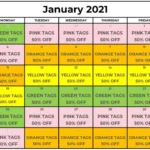Projectors have become an essential tool for modern-day classrooms. With the use of multimedia projectors and projector sound systems, attention levels of students can be boosted and their performance can be improved. But, with so many options available, choosing the right projector for your classroom can be daunting. This article will provide insights on the top brands for school projectors, features to look for in a classroom projector, and where to buy them. We’ll also cover ways to integrate projectors with other classroom technology, projector maintenance and troubleshooting tips, and discounts available for teachers. Whether you’re a new or seasoned teacher, this guide will help you choose the best projector for your classroom needs.
Contents
- Why Every Classroom Needs a Projector
- Top Brands for School Projectors
- Features to Look for in a Classroom Projector
- How to Choose the Best Projector for Your Classroom
- Where to Buy School Projectors
- Discounts for Teachers on School Projectors
- Technology Integration in the Classroom
- Projector Maintenance and Troubleshooting
- Conclusion
-
Frequently Asked Questions
- What is the difference between a traditional classroom projector and an ultraportable projector?
- What are the benefits of an interactive projector?
- What is the cost of operation for a classroom projector?
- What are the top brands for school projectors?
- How do I integrate a projector with other classroom technology?
- What are some creative ways to use projectors in the classroom?
- How do I troubleshoot common projector issues?
- What are some special offers for teachers on projectors and accessories?
- What should I look for when choosing a projector for a small classroom?
- How can I get discounts on school projectors?
- References
Why Every Classroom Needs a Projector
Visual aids enhance learning: Incorporating visual aids in lessons help students to better understand the concepts being taught. Projectors can display images, videos, and animations that make learning more engaging and memorable.
Allows for multimedia presentations: With a projector, teachers can display multimedia presentations that include interactive elements such as quizzes, games, and polls. This helps to keep students engaged and interested in the lesson.
Facilitates group work: Projectors can display group tasks and assignments, enabling students to work together on a shared task, which promotes teamwork and collaboration.
Easy to share information: Projectors allow teachers to display information to the whole class at once, rather than having to distribute handouts or materials to each student. This saves time and ensures that every student has access to the same information.
Accessible for all learners: Projectors can be used to display information in a variety of formats, such as large text or high-contrast images, which can be helpful for students with visual impairments or learning disabilities.
Improves teacher efficiency: Projectors can be used to display lesson plans, schedules, and other important information, freeing up the teacher’s time to focus on teaching and interacting with students.
Projectors are an essential tool for modern classrooms, as they enhance learning and make lessons more engaging and effective. With the right projector, teachers can create multimedia presentations, facilitate group work, and make learning more accessible for all students.
Top Brands for School Projectors
When it comes to top brands for school projectors, there are several options to choose from. Epson, BenQ, and Optoma are some of the most popular brands on the market. Epson projectors are known for their high brightness and color accuracy, making them a great choice for classrooms with lots of natural light. BenQ projectors are popular for their low input lag, making them ideal for gaming and other interactive activities. Optoma projectors are known for their high contrast ratio, which can help enhance image quality in darker rooms. Each of these brands offers a range of models with different features and price points, so it’s worth doing some research to find the best fit for your classroom needs. If you’re looking for a way to store and transport your projector, consider checking out our rolling cart reviews or our guide to art drying racks for alternative storage solutions.
Features to Look for in a Classroom Projector
When choosing a projector for your classroom, there are several features to consider to ensure that it meets your needs. The first feature to look for is brightness. In a classroom setting, you need a projector that is bright enough to display clear images even in well-lit rooms. A brightness level of at least 3,000 lumens is recommended.
Another important feature is resolution. A higher resolution means sharper images and clearer text, which is crucial for educational materials. Look for a projector with a resolution of at least 1080p.
The throw distance is also an important consideration. This is the distance between the projector and the screen, and it determines the size of the image. If you have a small classroom, a short throw projector may be the best option. For larger classrooms, a long throw projector may be necessary.
In addition to these features, consider the connectivity options of the projector. It should have multiple input options such as HDMI, VGA, and USB, to connect to various devices. The ability to connect wirelessly is also a useful feature.
Finally, audio is an important consideration. The projector should have built-in speakers that are loud enough for the classroom. Alternatively, it should have an audio output to connect external speakers.
By considering these features when choosing a classroom projector, you can ensure that it meets the needs of your students and enhances their learning experience.
How to Choose the Best Projector for Your Classroom
Choosing the best projector for your classroom can be a daunting task, but with a little research and planning, you can find a projector that meets your needs and budget. Here are some key factors to consider when choosing a projector for your classroom:
1. Brightness: The brightness of a projector is measured in lumens. The higher the lumens, the brighter the image will be. For a classroom setting, a projector with at least 3000 lumens is recommended.
2. Resolution: The resolution of a projector refers to the number of pixels in the image. The higher the resolution, the sharper and more detailed the image will be. For a classroom setting, a projector with at least 1280×800 resolution is recommended.
3. Throw Distance: The throw distance refers to the distance between the projector and the screen. It is important to choose a projector with a throw distance that is appropriate for your classroom size and layout.
4. Connectivity: Consider the connectivity options of the projector. Does it have HDMI, VGA, or USB ports? Can it connect wirelessly to your other devices? Make sure the projector you choose has the connectivity options you need.
5. Audio: Some projectors have built-in speakers, but they may not be sufficient for a classroom setting. Consider purchasing external speakers for better sound quality.
6. Budget: Set a budget for your projector and stick to it. Consider the long-term cost of ownership, including bulb replacement and maintenance.
By considering these factors, you can choose a projector that will enhance your classroom experience and engage your students.
Where to Buy School Projectors
When it comes to purchasing projectors for your classroom, there are many options available. You can buy projectors from local electronics stores such as Best Buy or online retailers such as Amazon. However, it’s important to do your research and make sure you’re purchasing from a reputable seller.
One option is to purchase directly from the manufacturer. Many top brands such as Epson, BenQ, and ViewSonic have online stores where you can purchase their projectors. This can be a good option if you’re looking for a specific model or if you want to take advantage of manufacturer discounts or promotions.
Another option is to purchase from a specialized audio-visual (AV) retailer. These retailers often have a wider selection of projectors and can provide expert advice on which projector is best for your classroom. They may also offer installation and maintenance services. Some popular AV retailers include B&H Photo Video and ProjectorPeople.com.
You can also purchase used or refurbished projectors from online marketplaces such as eBay or Craigslist. While this can be a cost-effective option, it’s important to be cautious and make sure you’re buying from a trustworthy seller.
No matter where you decide to purchase your school projectors, be sure to compare prices and read reviews before making a purchase. And don’t forget to consider factors such as shipping costs, warranties, and return policies.
Discounts for Teachers on School Projectors

When it comes to purchasing school projectors, teachers are often on a tight budget. However, many projector manufacturers offer discounts and special deals for educators. These discounts can help teachers save money on high-quality projectors that meet their classroom needs.
How to Get Discounts on School Projectors
To take advantage of these discounts, teachers should start by researching which projector brands offer deals for educators. Some popular brands that offer discounts for teachers include Epson, BenQ, and ViewSonic. Once you have identified the brands, visit their websites or contact their customer service to find out about their current discounts and promotions.
Another way to get discounts is to purchase projectors through educational technology resellers. These resellers often have partnerships with projector manufacturers and can offer exclusive discounts for teachers.
Top Deals on Classroom Projectors
Some deals that teachers can take advantage of include free accessories with the purchase of a projector, trade-in programs, and special pricing for bulk orders. Some manufacturers also offer discounts on refurbished projectors, which can be a great way to save money while still getting a high-quality product.
Special Offers for Teachers on Projectors and Accessories
In addition to discounts on projectors, some manufacturers also offer special deals on accessories such as replacement lamps, mounts, and screens. These offers can help teachers save even more money on their classroom technology.
Teachers should also keep an eye out for seasonal promotions, such as back-to-school sales and holiday discounts. Signing up for email newsletters from projector manufacturers and resellers is a great way to stay informed about these special offers.
Conclusion
By taking advantage of discounts and special offers, teachers can save money on high-quality projectors that can enhance their classroom instruction. Whether you are looking for a traditional classroom projector or an interactive model, there are discounts available for teachers. By doing your research and staying informed, you can find the best deals on projectors that meet your classroom needs and budget.
How to Get Discounts on School Projectors
Discounts on school projectors can be a great way to save money for your classroom. One way to get discounts is to check with the manufacturer directly. Many companies offer special deals and discounts for educators. Another option is to look for sales at your local electronics store or online retailer. You can also try searching for refurbished or used projectors, which can often be found at a lower cost. No matter where you buy your projector, be sure to do your research and compare prices to get the best deal.
Top Deals on Classroom Projectors
Looking for the best deals on classroom projectors? You’re in luck! There are a variety of options available, from budget-friendly models to high-end projectors with advanced features. One option to consider is the Epson PowerLite 1781W Wireless projector, which offers bright, clear images and easy wireless connectivity for seamless presentations. Another great choice is the BenQ MW535A, which boasts high image quality and a long lamp life, making it a cost-effective option for classrooms. If you’re on a tight budget, the Acer X118H is a reliable and affordable option that still delivers decent image quality. Whatever your needs and budget, there are plenty of deals on classroom projectors to choose from. Keep an eye out for sales and discounts, and don’t be afraid to comparison shop to find the best deal for your classroom.
Special Offers for Teachers on Projectors and Accessories
Teachers are always looking for ways to stretch their budgets, and getting a discount on a classroom projector or accessories can make a big difference. Many retailers and manufacturers offer special deals and discounts exclusively for educators.
Best Buy offers discounts on select classroom projectors and accessories through their Student Deals program. Teachers can sign up for free and receive exclusive deals and discounts throughout the year.
Staples offers a Teacher Rewards program that gives educators up to 5% back in rewards on purchases, including classroom projectors and accessories. Plus, teachers can enjoy free shipping on orders over $20.
Amazon also offers special discounts for teachers on classroom projectors and accessories through their Amazon Education program. With free two-day shipping and exclusive discounts, educators can save money and get the technology they need for their classrooms.
When shopping for projectors and accessories, be sure to check with the manufacturer or retailer to see if they offer any special discounts or programs for educators. With a little research, teachers can save money and get the technology they need to enhance their classroom experience.
Technology Integration in the Classroom

Projectors can be used in a variety of ways to enhance learning in the classroom. One way is to use them to display visual aids such as maps, diagrams, and graphs. This can help students better understand complex concepts and improve their comprehension.
Another way to use projectors is to display educational videos. Videos can be a great way to engage students and make learning more fun. Teachers can use videos to teach new concepts, reinforce previously learned material, or provide real-world examples that help students understand the relevance of what they’re learning.
Projectors can also be used for interactive learning. Teachers can use interactive whiteboards and projectors to create collaborative learning environments where students can work together on projects and assignments. This can help students develop important skills such as critical thinking, problem-solving, and teamwork.
Projectors can be integrated with other classroom technology to create a more immersive learning experience. For example, teachers can use projectors with tablets or laptops to create a wireless classroom where students can easily share information and collaborate on assignments.
Another way to integrate projectors with other classroom technology is to use them with virtual reality (VR) and augmented reality (AR) tools. Teachers can use projectors to display VR and AR content, creating a more interactive and engaging learning experience for students.
Proper maintenance is key to ensuring that your classroom projector performs at its best. Here are some tips to help you keep your projector in good condition:
– Clean the air filter regularly to prevent dust buildup
– Keep the projector out of direct sunlight to prevent overheating
– Use a soft, dry cloth to clean the lens
– Check the lamp regularly to see if it needs to be replaced
– Store the projector in a safe, dry place when not in use
Despite proper maintenance, projectors can still experience issues from time to time. Here are some common problems and how to fix them:
– Image quality issues: Adjust the focus and brightness settings or replace the lamp if necessary.
– Audio issues: Check the audio cable connection and ensure that the speakers are turned on.
– Power issues: Check the power source and make sure that the projector is properly plugged in.
– Remote control issues: Replace the batteries in the remote control or use the on-board controls to adjust the settings.
Integrating technology into the classroom can help create a more engaging and immersive learning experience for students. Projectors are a great tool for enhancing classroom instruction, and with proper maintenance and troubleshooting, they can provide years of reliable service. By following the tips and guidelines outlined in this article, teachers can choose the right projector for their classroom and use it to its fullest potential.
Ways to Use Projectors in the Classroom
Using a projector in the classroom can significantly enhance the learning experience for students. One way to use projectors is for displaying educational videos or documentaries, which can help students visualize and better understand complex concepts. Another way is to use them for interactive presentations, where students can participate and engage with the material. Projectors can also be used for displaying digital assignments and student work, allowing for easy sharing and collaboration. Additionally, projectors can be used for virtual field trips, bringing students to places they may not have the opportunity to visit otherwise. Projectors are a versatile tool that can benefit both teachers and students in a variety of ways.
How to Integrate Projectors with Other Classroom Technology
Integrating your projector with other classroom technology can greatly enhance your students’ learning experience. One way to do this is by using a document camera. This technology allows you to display printed text, images, or 3D objects on the projector screen. It’s an excellent tool for showing students how to dissect a frog or how to solve a math problem step by step.
Another way to integrate your projector with other classroom technology is by using a computer or tablet. With a wireless connection, you can display websites, videos, and interactive presentations on the projector screen. This is especially useful for virtual field trips or online research projects.
Interactive whiteboards are also a great tool for integrating projectors with other classroom technology. These boards allow students to interact with digital content on the board using a stylus or their fingers. They can draw, annotate, and manipulate images and text, making lessons more engaging and memorable.
You can connect your projector to a sound system to enhance the audio quality of videos and presentations. This is especially useful for videos with low sound quality or for larger classrooms.
Integrating your projector with other classroom technology can greatly enhance your students’ learning experience. By using tools such as document cameras, computers, tablets, interactive whiteboards, and sound systems, you can create engaging and memorable lessons that will help your students succeed.
Projector Maintenance and Troubleshooting
Regular cleaning of your classroom projector can significantly extend its lifespan. Dust accumulation can cause the projector to overheat and malfunction. To clean the projector, use a soft cloth and a cleaning solution specifically designed for electronics. Make sure to unplug the projector before cleaning it. Avoid using harsh chemicals or abrasive materials that can scratch the lens or damage the surface of the projector.
Another important aspect of projector maintenance is lamp replacement. Projector lamps have a limited lifespan and need to be replaced periodically. Check the manufacturer’s instructions for the recommended lamp replacement schedule. Keep a spare lamp on hand so that you can replace it as soon as the old one burns out.
Even with proper maintenance, projectors can experience issues that require troubleshooting. Here are some common problems and their solutions:
– No image or a distorted image: Check the connection between the projector and the computer or other device. Make sure the cables are securely plugged in and that the correct input is selected on the projector. Adjust the resolution settings on the computer or device if necessary.
– Poor image quality: Clean the lens and filters of the projector. Adjust the focus and zoom settings. Check the lamp brightness and replace the lamp if necessary.
– Overheating: Make sure the projector has proper ventilation and is not blocked by other objects. Clean the air filters and remove any dust or debris that may be blocking the exhaust fan. If the problem persists, contact the manufacturer for further assistance.
By following these maintenance tips and troubleshooting techniques, you can ensure that your classroom projector remains in good working condition and provides high-quality images for years to come.
Tips for Maintaining Your Classroom Projector
Maintaining your classroom projector is essential to ensure its longevity and performance. Regularly clean the projector’s lens and filters to prevent dust buildup, which can affect the image quality. Check the projector’s lamp usage and replace it as needed to maintain its brightness. Keep the projector in a well-ventilated area to prevent overheating, and avoid exposing it to extreme temperatures. Additionally, always handle the projector carefully and avoid moving it while it is in use, as this can cause damage to the device. By following these simple tips for maintaining your classroom projector, you can ensure that your projector lasts for years and provides the best possible viewing experience for your students.
Common Issues with Projectors and How to Fix Them
Projectors are an essential tool in today’s classroom, but they can also present some common issues that can cause frustration and wasted time. Here are some of the most common issues with projectors and how to fix them:
1. The projector won’t turn on: This issue can be caused by a variety of factors, including a faulty power cord, a damaged bulb, or a malfunctioning power supply. To troubleshoot this issue, try plugging the power cord into a different outlet, replacing the bulb, or contacting the manufacturer for a replacement power supply.
2. The image is blurry or distorted: This can be caused by a number of factors, including a dirty lens, incorrect focus, or a damaged bulb. To remedy this issue, try cleaning the lens with a soft cloth, adjusting the focus, or replacing the bulb.
3. The image is too dim: This can be caused by a number of factors, including a low bulb wattage, incorrect contrast settings, or a dirty lens. To fix this issue, try adjusting the contrast settings, cleaning the lens, or replacing the bulb with a higher wattage version.
4. The projector overheats: Overheating is a common issue with projectors, especially if they are used for extended periods of time. To prevent overheating, make sure the projector is placed in a well-ventilated area and is not obstructed by other objects. You can also try cleaning the air filters or replacing them if they are damaged.
5. The remote control is not working: If the remote control is not working, it may be due to low batteries, incorrect pairing, or a malfunctioning remote. To fix this issue, try replacing the batteries, re-pairing the remote, or contacting the manufacturer for a replacement remote.
By understanding these common issues and how to fix them, you can ensure that your projector is always functioning properly and that you can deliver your lessons without any interruptions.
Conclusion
In conclusion, having a projector in the classroom can greatly enhance the learning experience and engagement of students. With top brands such as Epson, BenQ, and Optoma offering a range of features such as high brightness and long lamp life, it is important to carefully consider which projector best suits the needs of your classroom. From ultraportable projectors to interactive projectors, there are many options available to fit any budget. Teachers can also take advantage of special discounts and offers to save money on their classroom projector. Once a projector is chosen and integrated with other classroom technology, it is important to maintain and troubleshoot any issues that may arise to ensure that it remains in good working condition. With proper care, a classroom projector can have a long lifespan and continue to provide an engaging learning experience for years to come.
Frequently Asked Questions
What is the difference between a traditional classroom projector and an ultraportable projector?
A traditional classroom projector is a larger, more powerful projector that is suitable for larger classrooms and auditoriums. An ultraportable projector is smaller and more lightweight, making it easier to transport from room to room.
What are the benefits of an interactive projector?
An interactive projector allows for more engaging and collaborative classroom activities, as students can interact directly with the projected image using a stylus or their fingers.
What is the cost of operation for a classroom projector?
The cost of operation for a classroom projector depends on factors such as the type of bulb used, the brightness of the projector, and the frequency of use. However, LED projectors typically have lower operating costs than traditional bulb projectors.
What are the top brands for school projectors?
Some of the top brands for school projectors include Epson, BenQ, Optoma, and ViewSonic.
How do I integrate a projector with other classroom technology?
You can integrate a projector with other classroom technology such as smart boards or tablets by using software that allows for seamless connectivity and collaboration.
What are some creative ways to use projectors in the classroom?
Some creative ways to use projectors in the classroom include using projection mapping for interactive art projects, using projectors for virtual field trips, and using projectors to display student work for peer review.
How do I troubleshoot common projector issues?
Common projector issues such as blurry images or flickering can often be resolved by cleaning the lens or adjusting the focus. If the issue persists, it may be necessary to replace the bulb or contact technical support.
What are some special offers for teachers on projectors and accessories?
Some special offers for teachers on projectors and accessories include discounts on bulk purchases, free extended warranties, and free shipping.
What should I look for when choosing a projector for a small classroom?
When choosing a projector for a small classroom, it is important to consider factors such as brightness, resolution, and throw distance. An ultraportable projector may be a good option for smaller classrooms with limited space.
How can I get discounts on school projectors?
You can get discounts on school projectors by shopping around, comparing prices from different retailers, and taking advantage of special offers and promotions. It may also be possible to negotiate a discount with the retailer or manufacturer for bulk purchases.