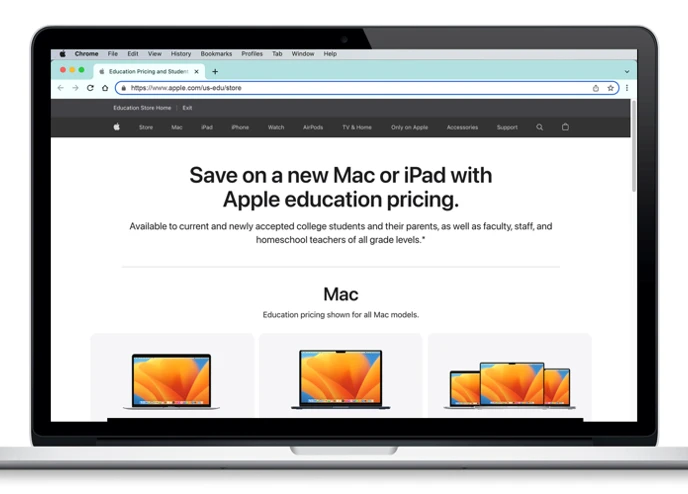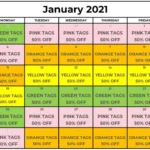If you’re a teacher looking to upgrade your technology, you may be wondering how to save on Apple products. Luckily, Apple offers an education discount that can help you save money on everything from MacBook laptops to iPads. But how does the discount work, and who is eligible? In this article, we’ll take a closer look at the Apple Education Discount and other ways you can save on Apple products as a teacher.
Contents
- What is the Apple Education Discount?
- How to Get the Apple Education Discount
- Other Ways to Save on Apple Products for Teachers
- Conclusion
-
Frequently Asked Questions
- What is the Apple Education Store?
- Can Homeschool Teachers Get the Apple Education Discount?
- Do I Need to Provide Any Proof of Eligibility?
- What Products Are Available for Purchase with the Apple Education Discount?
- Is the Apple Education Discount Available in Physical Apple Stores?
- How Long Does It Take to Verify My Eligibility?
- Can I Use the Apple Education Discount for Multiple Purchases?
- Can I Combine the Apple Education Discount with Other Discounts?
- Can I Get a Refund If I Purchase a Product with the Apple Education Discount?
- Are There Any Restrictions on the Apple Education Discount?
- References
What is the Apple Education Discount?

The Apple Education Discount is a special pricing list for K-12, higher education, and college students that makes it easy to purchase an Apple product at a great price. Apple offers reduced prices to all people working in education, including newly accepted college students and their parents, homeschool teachers, and any faculty and staff in education. The discount varies by product, and there is no specific discount percentage. However, with the Apple Education Discount, teachers can save up to $200 on MacBook, MacBook Air, MacBook Pro, iMac, and iMac with Retina Display. Apple makes it easy for schools to make volume purchases for both K-12 and higher education, offering tons of options to help schools and districts save money. In addition to the Apple Education Discount, there are other ways for teachers to save on Apple products, including the Apple Refurbished Store, Apple Trade-In Program, Apple Credit Card, and third-party retailers.
Who is eligible for the Apple Education Discount?
Apple Education Discount is a great way for teachers, educators, and students to purchase Apple products at a discounted price. The eligibility criteria for the Apple Education Discount are as follows:
- Students enrolled in a college or university
- Parents who are purchasing on behalf of their child, who is a student
- Faculty and staff of a K-12 or higher education institution
- Home-school teachers
- Administrators and other staff members of a K-12 or higher education institution
- Higher education students who have been accepted into a college or university, but have not yet started their courses
To verify eligibility, you will need to provide documentation such as a student ID card, acceptance letter, or pay stub. When purchasing online, you will select your school from a drop-down menu that will be displayed when you type in your zip code. In stores, it’s best to have your school ID. If you are eligible for the discount, you can enjoy reduced pricing on MacBooks, iPads, and accessories. Additionally, Apple offers trade-in options for certain products on the Apple Education website.
How much can you save with the Apple Education Discount?
The amount of money you can save on Apple products with the Education Discount varies depending on the product you choose. Some products have a bigger discount than others. Generally, you can expect to save up to 10% off on Apple products such as MacBooks, iPads, and accessories. While this might not seem like a lot, the savings can add up, especially if you’re purchasing multiple products at once. It’s also important to note that the discount is not just limited to teachers and students; anyone who works in an educational environment can enjoy the discount. Plus, you can combine the education discount with other deals and promotions to save even more. If you’re looking to save on Apple products, the Education Discount is a great option to explore.
How to Get the Apple Education Discount

To get the Apple Education Discount, you need to follow five simple steps. First, go to the Apple Education Store and browse through the products that are available to you. Second, choose the product that you want to purchase. Third, verify your eligibility by providing the necessary information. Fourth, check out your purchase and enjoy your new Apple product. Finally, don’t forget to take advantage of other ways to save on Apple products for teachers, such as the Apple Refurbished Store or the Apple Trade-In Program. By following these steps and utilizing these other options, you can get the most out of your Apple Education Discount and save money on your next Apple purchase.
Step 1: Go to the Apple Education Store
To access the Apple Education Store, open your browser and go to the Apple Education website. Once you’re there, you’ll see a variety of options for selecting your educational status, such as “K-12” or “Higher Education.” Click the appropriate option to continue. You’ll be prompted to verify your eligibility by providing some form of identification, such as a school ID. If you’re buying online, you’ll need to select your school from a drop-down menu displayed when you type in your zip code. If you’re buying in-store, it’s best to have your school ID with you to show the associate. Once you’ve verified your eligibility, you’ll be able to access the Education Store and start browsing the products available at discounted prices. Keep in mind that the discounts vary depending on the product and your educational status, so be sure to check the product details to see how much you can save. If you’re unsure about which product to buy, you can also get advice from an Apple Education Specialist, who can help you choose the best option for your needs.
Step 2: Browse the Products
Once you’re on the Apple Education Store website and have verified your eligibility, it’s time to start browsing for your desired product. You can choose from a limited number of products, including MacBooks, iPads, and accessories. The selection of products available may vary depending on your location and eligibility.
If you’re looking for a MacBook, you can choose from several models, including the MacBook Air, MacBook Pro, MacBook Pro with Retina Display, and the standard MacBook. Each model has different features and specifications, so be sure to read the descriptions carefully to find the right one for you.
If you’re interested in an iPad, you can choose from the standard iPad, iPad Air, iPad Mini, and iPad Pro. Each model has different screen sizes, storage capacities, and other features, so take your time to compare them and choose the one that fits your needs.
In addition to MacBooks and iPads, you can also browse for accessories such as cases, keyboards, and storage devices. These accessories can help you get the most out of your Apple products and make your work and study easier and more efficient.
Once you’ve found the product you want, you can click on it to see more details, including the price, specifications, and customer reviews. You can also customize your product by choosing the color, storage capacity, and other options if available.
After you’ve made your choice, you can add the product to your cart and proceed to checkout. Don’t forget to apply any applicable discounts or promotions to get the best deal.
Pro tip: Before making a purchase, it’s a good idea to check if there are any additional deals or discounts available. You can search for Apple Education Store promo codes online or check out other retail stores that offer teacher discounts, such as Hobby Lobby teacher discount, Barnes and Noble discounts, or Goodwill discount days. You can also sign up for Apple’s email newsletter or follow them on social media to stay updated on the latest deals and offers.
Step 3: Choose Your Product
After browsing through the Apple Education Store, you can choose from a limited selection of products that are available for the education discount. You can find discounts on MacBooks, iPads, and accessories. The discounts vary by product, so make sure to check the prices before making your final decision. If you’re unsure which product to choose, consider the purpose of your purchase. Are you looking for a new laptop for your classroom? Or maybe an iPad for your students to use during group work? Take your time to make the best decision for your needs. Once you’ve decided on a product, click on it to view more details and specifications. You can also view customer reviews to get an idea of how well the product performs. If you need help choosing the right product, Apple’s customer service team is available to assist you.
Step 4: Verify Your Eligibility
To verify your eligibility for the Apple Education Discount, you will need to provide proof that you are either a teacher, lecturer, administrator, or another staff member who works in an educational environment. Simply having a school ID will suffice in most cases, but some schools may require additional documentation. When buying online, you will select your school from a drop-down menu that will be displayed when you type in your zip code. In stores, it’s best to have your school ID. Keep in mind that the discount is not just limited to K-12 teachers and college professors, but also includes homeschool teachers, newly accepted college students and their parents, and any faculty and staff in education. If you are unsure whether you qualify for the discount, it’s best to contact Apple directly or visit the Apple Education website for more information.
Step 5: Check Out
After verifying your eligibility, it’s time to check out and make your purchase. The process is straightforward and simple. You’ll need to provide your shipping and billing information, and you can choose to pick up your order at an Apple Store or have it shipped to your address. Apple accepts various payment methods, including credit and debit cards. If you have an Apple Gift Card or a promo code, you can apply it to your purchase. Keep in mind that some products have quantity limits, so check the product page for details. Additionally, Apple offers free shipping on eligible orders over $25, and you can track your order status online. Don’t forget to review your order summary before completing the purchase to make sure everything is correct. By following these easy steps, you can take advantage of Apple’s education discount and save on your next purchase of a MacBook, iPad, or other Apple product.
If you’re interested in other discounts, check out our articles on Petco discount codes, Party City coupon codes, Zappos student discounts, Barnes and Noble discounts, AT&T teacher discounts, and L.L. Bean military discounts.
Other Ways to Save on Apple Products for Teachers
Another way for teachers to save money on Apple products is to check out the Apple Refurbished Store. Refurbished products are devices that have been previously used or returned, but have been restored to like-new condition and come with a warranty. This can be a great option for those who are looking to save money on products like MacBooks, iPads, or iPhones. Additionally, teachers can take advantage of the Apple Trade-In Program, which allows them to trade in their old devices for credit towards a new one. The Apple Credit Card is another option that can offer cash back on purchases of Apple products. Finally, teachers can also check out Third-Party Retailers like Best Buy or Amazon for potential discounts and deals. By being savvy and exploring all their options, teachers can save a significant amount of money on their Apple purchases.
Apple Refurbished Store
If you’re looking for a way to save even more on Apple products, consider purchasing from the . Refurbished products are pre-owned devices that have been restored to like-new condition by Apple. They come with a one-year warranty, all original accessories, and a new battery and outer shell. Not only can you save money on these products, but you’re also helping to reduce e-waste by giving these devices a second life.
Apple Refurbished Store offers a range of products, including Macs, iPads, and iPhones, as well as accessories. You can save up to 15% on refurbished Macs and up to 10% on refurbished iPads and iPhones. The availability of refurbished products varies, so you may need to check back regularly or sign up for email alerts to find the device you’re looking for.
It’s important to note that refurbished products may have some cosmetic imperfections, but they are fully functional and have undergone extensive testing to ensure they meet Apple’s high standards. If you’re willing to overlook a few minor scratches or dents, the Apple Refurbished Store can be an excellent way to save on your next Apple purchase.
Additionally, you can use your teacher discount in combination with the refurbished discount to save even more! Be sure to check both discounts before making your purchase.
If you’re worried about shipping costs, consider using the FedEx printing coupon to save money on shipping labels for your purchase.
Apple Trade-In Program
The Apple Trade-In Program is another way for teachers to save money on Apple products. This program allows customers to trade in their old devices, including iPhones, iPads, and Macs, for credit towards a new device. The amount of credit you receive depends on the condition of your device and its trade-in value.
To participate in the Trade-In Program, simply visit the Apple website and select the device you want to trade in. You will then be asked to provide information about the device’s condition, including whether it powers on and the condition of the screen and body. Once you submit this information, you will receive an estimated trade-in value for your device.
If you accept the trade-in value, you can then use that credit towards the purchase of a new device. This can be a great way to save money on a new Apple product, especially if your old device is in good condition.
Keep in mind that the Trade-In Program is not available for all devices, and the trade-in value can vary depending on the device and its condition. However, if you have an old device that you no longer use, it’s definitely worth considering the Trade-In Program as a way to save money on a new Apple product.
Apple Credit Card
Another way to save money on Apple products is to use the Apple Card. This credit card offers cashback on purchases made at Apple, including 3% cashback on purchases made through the Apple Store, the App Store, and iTunes. You can also get 2% cashback on purchases made with Apple Pay and 1% cashback on purchases made with the physical card. In addition to cashback, the Apple Card offers no annual fees, no foreign transaction fees, and a low-interest rate. Plus, you can manage your card directly from your iPhone using the Wallet app. If you’re a frequent Apple shopper, the Apple Card can be a great way to save money on your purchases.
Third-Party Retailers
If you’re not able to find what you’re looking for in the Apple Education Store, you might also want to check out third-party retailers that offer Apple products at a discounted price for teachers. Keep in mind that not all third-party retailers offer education discounts, so make sure to check before making a purchase. Here are a few options to consider:
- Best Buy: Best Buy offers exclusive student deals on select Apple products. You can also sign up for their Student Deals program to receive exclusive discounts.
- B&H: B&H offers discounts on a wide range of Apple products, including MacBooks, iMacs, and iPads.
- Amazon: Amazon offers a variety of Apple products at a discounted price. Look for products labeled “Amazon Renewed” for refurbished items.
- Micro Center: Micro Center offers discounts on Apple products for students and educators. They also offer a price match guarantee.
Remember to do your research and compare prices before making a purchase. It’s also important to make sure that the retailer you choose is an authorized Apple reseller to ensure that you’re getting a genuine Apple product.
Conclusion
Overall, the Apple Education Discount is a great way for teachers to save money on Apple products. With discounts on a wide range of products, including MacBook, iPad, and AppleCare, it’s a fantastic opportunity to purchase technology that can benefit both you and your students. Remember to check your eligibility and follow the steps to get your discount.
If you’re looking for additional ways to save, consider checking out the Apple Refurbished Store or participating in the Apple Trade-In Program. You could also consider getting an Apple Credit Card or looking for deals at third-party retailers.
Whatever route you choose, it’s important to remember that technology can be a valuable tool in the classroom. Whether you’re looking to upgrade your own device or provide your students with the latest technology, the Apple Education Discount can help you achieve your goals without breaking the bank.
Frequently Asked Questions
What is the Apple Education Store?
The Apple Education Store is an online store that offers exclusive discounts to teachers, students, and education staff on a range of Apple products.
Can Homeschool Teachers Get the Apple Education Discount?
Yes, homeschool teachers are eligible for the Apple Education Discount, as long as they meet the eligibility requirements.
Do I Need to Provide Any Proof of Eligibility?
Yes, you will need to verify your eligibility by providing proof of your status as a teacher, student, or education staff member.
What Products Are Available for Purchase with the Apple Education Discount?
The Apple Education Discount is available for a range of Apple products, including Mac computers, iPads, Apple software, accessories, and more.
Is the Apple Education Discount Available in Physical Apple Stores?
Yes, the Apple Education Discount is also available in physical Apple stores, but you will need to provide proof of eligibility in person.
How Long Does It Take to Verify My Eligibility?
Verification of eligibility can take up to 24 hours, but in most cases, it is completed within a few hours.
Can I Use the Apple Education Discount for Multiple Purchases?
Yes, you can use the Apple Education Discount for multiple purchases, as long as you meet the eligibility requirements for each purchase.
Can I Combine the Apple Education Discount with Other Discounts?
No, the Apple Education Discount cannot be combined with other discounts or promotions.
Can I Get a Refund If I Purchase a Product with the Apple Education Discount?
Yes, you can get a refund if you purchase a product with the Apple Education Discount, but the refund will be based on the discounted price you paid.
Are There Any Restrictions on the Apple Education Discount?
Yes, there are some restrictions on the Apple Education Discount, such as a limit on the number of products you can purchase with the discount and restrictions on the use of the discount for commercial purposes.